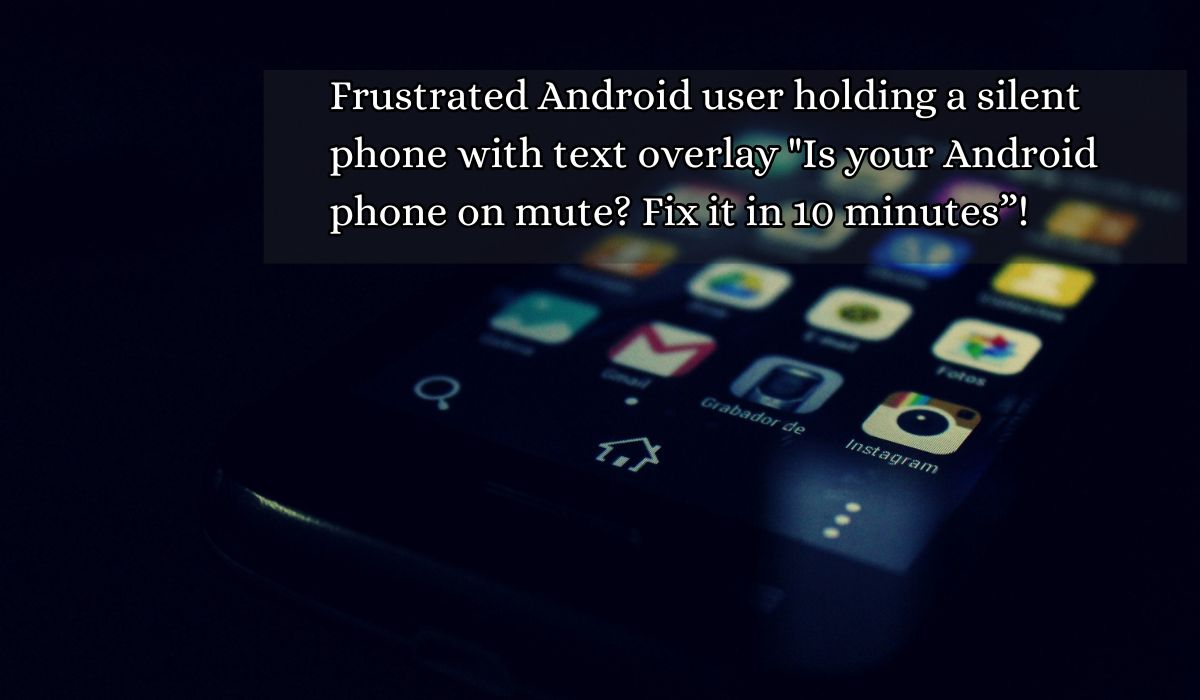Have you ever picked up your Android phone, excited to hear your favorite song or chat with a friend, only to find no sound? A silent speaker can be a real letdown. But don’t worry! This guide will help you troubleshoot and fix speaker issues. We’ll start with easy fixes and move to more advanced solutions. Get ready to turn up the volume (figuratively, for now) and get your Android phone’s speaker working again! Let’s dive in and fix Speakers Not Working!
Common Causes of Speakers Not Working Issues
When your Android phone goes silent, it’s usually due to either software glitches or hardware problems. Let’s look at each:
Software Issues:
- Temporary Glitches: Minor hiccups in your phone’s software can silence the speakers, caused by things like running too many apps or outdated software.
- Conflicting App Settings: Some apps have their own sound settings. Accidentally muting a game or video player can make you think your whole phone is silent!
- Outdated Software: Like any tech, your phone needs updates. Old software can develop bugs affecting speaker performance.
Hardware Issues:
- Physical Blockages: Dust or dirt in the speaker grille can muffle or stop sound, especially in phones kept in pockets or bags.
- Water Damage: Even with water-resistant phones, spills can harm speaker parts.
- Hardware Malfunction: Rarely, the problem might be deeper inside the phone, like a bad connection between the speaker and motherboard, or a hardware issue.
Essential Troubleshooting Steps Before Diving Deep
Before we get into the technical stuff, let’s try some quick fixes that often do the trick.
Basic Checks:
- Check Mute: Make sure your phone isn’t muted. Check the volume buttons and the settings panel to ensure sound isn’t set to zero.
- Disconnect Bluetooth: Your phone might be trying to play sound through a Bluetooth device. Check Bluetooth settings and disconnect unnecessary devices.
- Restart: Sometimes, a simple restart can clear glitches and bugs that affect the speaker.
Advanced Software Solutions:
If the basics don’t work, try these:
- Safe Mode: Boot your phone in safe mode to see if a downloaded app is causing the issue. If the speaker works in safe mode, you may need to uninstall recently downloaded apps.
- Clear App Cache: Clearing cached data can resolve conflicts in apps. Go to app settings, select the app, and clear its cache.
- Software Update: Check for and install any available software updates. Updates can fix bugs and improve overall phone performance, including speaker issues.
Deep Dives: Targeted Solutions for Specific Speakers Not Working Problems
Now, let’s get into some detailed fixes for specific speaker issues you might be dealing with:
- Muted Audio in Specific Apps: If certain apps are silent while others play sound fine, it could be due to app-specific settings. Check within the app itself for sound settings and make sure the volume isn’t muted.
- One-Sided Speaker Issues: If only one speaker is working, it might be a hardware problem. Test by playing sound and listening carefully. If one side is quiet, it could indicate a problem with that speaker.
- Low or Muffled Audio: If your speaker sounds faint or muffled, it might be clogged with dust or dirt. Here’s how to clean it safely:
- Turn off your phone completely.
- Use a soft-bristled brush to gently clean the speaker grille.
- Avoid using compressed air or sharp objects, as they can damage the speaker.
Remember, always consult your phone’s manual or manufacturer’s website for specific cleaning instructions.
When Software Fixes Fail: Considering Hardware Issues
When you’ve tried all the software fixes and your speaker still won’t work, it’s likely a hardware issue. This means something inside your phone might be physically damaged or malfunctioning. Fixing hardware problems can be tricky and usually requires help from a professional.
Hardware Solutions: Seeking Professional Help
When it comes to hardware issues, it’s best to leave it to the pros. Here’s what you can do:
- Contact the manufacturer: They might offer repair services or direct you to authorized repair centers.
- Find a certified repair shop: Look for reputable shops with technicians who know your phone model well.
Remember: Don’t try to fix complex hardware problems yourself; you might make things worse.
Preventive Measures: Keeping Your Speakers Healthy
To maintain your Android phone’s speakers:
- Keep it Clean: Protect from dust with a case and clean gently with a soft brush.
- Mind the Volume: Avoid max volume to prevent damage.
- Beware of Moisture: Even water-resistant phones need care around moisture.
FAQ
Q: My phone speaker works for calls but not for music or videos. Why?
A: This could be due to individual app settings. Many apps have their own volume controls that might be accidentally muted. Open the specific app and check its sound settings menu (usually located within the app’s settings or options).
Q: Only one speaker on my phone seems to be working. What can I do?
A: This suggests a potential hardware problem with that specific speaker. Here’s how to diagnose further:
Play media with sound effects and hold the phone with speaker grilles facing you. Listen for clear sound from both sides.
Try plugging in headphones. If audio plays clearly in both, it strengthens the case for a hardware issue.
Q: My speaker sounds muffled or quiet. How can I clean it?
A: Dust or debris might be clogging the speaker grille. Here’s a safe cleaning method:
- Power off your phone completely.
- Use a soft-bristled brush (like a clean toothbrush) to gently remove visible dust from the speaker grille.
- Never use compressed air or sharp objects, as they can damage the speaker.
- Consult your phone’s manual or manufacturer’s website for specific cleaning instructions for your model.
Q: I’ve tried everything, and my speaker is still silent. What are my options?
A: If software fixes fail, consider hardware issues. Hardware repairs are best left to professionals. Here’s what you can do:
Contact your phone manufacturer’s support for repair services or authorized repair centers.
Seek help from a certified repair shop with technicians experienced in fixing your phone model.
Q: How can I prevent speaker problems on my Android phone?
A: Here are some preventive measures:
- Keep your phone clean and avoid excessive dust or debris.
- Use a phone case that covers the speaker grilles without blocking sound.
- Listen responsibly and avoid excessively high volumes.
- Be mindful of moisture and avoid submerging your phone (even if water-resistant).
Conclusion
By following these steps, you’ll be ready to tackle most speaker issues on your Android phone. Start with the simple checks and move on to more technical solutions if necessary. With patience and these tips, you’ll have your phone’s speaker working perfectly again soon!