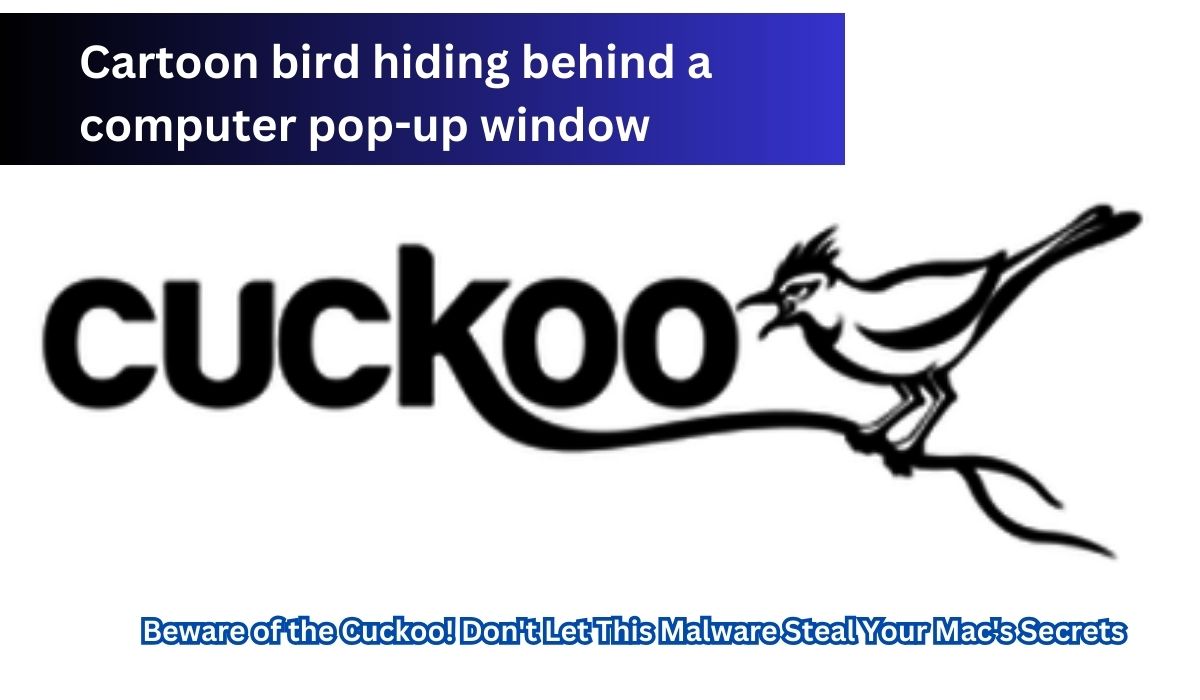Uh oh! There’s a new crook on the block, and it’s targeting Macs. This malware, called Cuckoo (don’t let the cute name fool you!), hides on websites and in downloaded apps. It’s sneaky, watching what you do on your Mac and stealing your personal information like passwords and credit card details. Yikes!
But don’t worry, there are ways to keep your Mac safe from this Cuckoo:
- Be picky about your downloads: Only get apps from places you trust, like the official App Store. Avoid free apps from unknown websites, even if they sound tempting.
- Get an antivirus friend: An antivirus program helps spot troublemakers like Cuckoo and keeps your Mac safe.
Even though Macs were once considered less vulnerable, this Cuckoo shows it’s always a good idea to be careful. By following these simple tips, you can keep your Mac cuckoo-free!
What Is Cuckoo?
Beware of a new threat lurking for Macs – the Cuckoo virus! Don’t be fooled by its seemingly harmless name. As reported by security experts at Kandji, Cuckoo is a sneaky malware that can infect both Intel and the newer Arm-based Macs.
The Threat: While the exact way it spreads (called the “attack vector”) is still under investigation, websites offering free downloads are currently considered the prime suspects. Once Cuckoo lands on your Mac, it goes undercover, monitoring your activity and stealing your personal information, like passwords and sensitive data.
Increased Activity: This malware isn’t brand new, but cybersecurity company SentinelOne has recently noticed a rise in Cuckoo attacks. This is a wake-up call for Mac users – even our Macs need protection!
How Does This Cuckoo Sneak In?
Cuckoo, the sneaky data stealer, seems to be spreading through some shady websites. Researchers suspect these sites are like wolves in sheep’s clothing – they might look helpful, offering things like free video-to-MP3 converters. These converters often come as downloadable apps, and that’s where Cuckoo hides.
Here’s the trick: the website might advertise both free and paid versions of the converter app. But no matter which version you choose, if it carries Cuckoo, downloading it will infect your Mac with the malware. So, even if the app seems to work as advertised, it comes with a nasty surprise!
What Does This Cuckoo Do After It Sneaks In?
Once Cuckoo lands on your Mac, it becomes a secret spy, working behind the scenes to steal your information. It stays hidden, making it extra sneaky! Here’s how it gathers your personal stuff:
- Nosy Neighbor: Cuckoo scans your computer like a curious neighbor, looking for valuable things like passwords and other sensitive data.
- Information Vacuum: It gathers all sorts of information, from your hardware details to what programs you have installed. It even takes screenshots to see what you’re doing!
- App Hacker: This malware can reach into your web browsers, messaging apps (like Discord and Telegram), and even cryptocurrency wallets to steal your data from those places too.
- Fake Password Trap: Cuckoo can be extra sneaky by showing you a fake pop-up that looks like a regular password entry box. If you type your password in there, thinking it’s for your Mac, Cuckoo steals it and uses it to gain even more control over your device!
Basically, Cuckoo acts like a digital pickpocket, trying to steal all your personal information. That’s why it’s important to be careful about what you download!
Keeping Your Mac Cuckoo-Free: A Simple Guide
Cuckoo might sound like a friendly bird, but on your Mac, it’s a sneaky thief! This malware can steal your passwords, browsing history, and other personal information. Yikes! But don’t worry, here’s how to keep your Mac safe:
1. Downloading Done Right: Be super careful about what apps you download, especially from the internet. Think “trusted sources” only, like the official App Store. Free apps from unknown websites, even if tempting, are a big red flag.
2. Double Check Before You Click: Sometimes, scammers disguise bad websites to look real. If a website offering a free app seems suspicious, trust your gut! There are websites that can help you check if a link is safe before you click.
3. Antivirus: Your Mac’s Bodyguard: An antivirus program acts like a bodyguard for your Mac, helping to spot and stop threats like Cuckoo. The good news? There are even free antivirus options available!
Remember: By following these simple steps, you can keep your Mac safe from Cuckoo and other nasty malware. It’s all about being smart about what you download and giving your Mac some extra protection.
Cuckoo Malware FAQ
What is Cuckoo?
Cuckoo is a type of malware (malicious software) that targets Macs. It can steal your personal information, like passwords, browsing history, and data from apps like Discord or Telegram.
How does Cuckoo spread?
Cuckoo is mainly spread through malicious websites that offer free downloads, often disguised as video-to-MP3 converters. These websites might offer both free and paid versions, but downloading either one could infect your Mac.
What does Cuckoo do once it’s on my Mac?
Cuckoo acts like a spy, hiding in the background and collecting your information. It can steal passwords, take screenshots, gather details about your hardware and software, and even reach into your web browsers and messaging apps. It might also try to trick you into entering your password in a fake pop-up window.
How can I avoid getting infected by Cuckoo?
- Be cautious about downloads: Only download apps from trusted sources, like the App Store. Avoid free apps from unknown websites.
- Double-check website links: If a website offering a free download seems suspicious, don’t click on it! Use online tools to check if a link is safe before downloading anything.
- Install antivirus software: An antivirus program can help detect and block threats like Cuckoo. There are even free antivirus options available for Macs.
Is my Mac safe from Cuckoo?
By following the tips above, you can significantly reduce the risk of getting infected with Cuckoo. It’s important to be aware of potential threats and practice safe downloading habits.
I think my Mac might be infected with Cuckoo. What should I do?
If you suspect your Mac is infected with Cuckoo, it’s important to take action immediately. Here are some steps you can take:
- Run a scan with your antivirus software.
- Search online for recommended tools to remove Cuckoo specifically.
- Consider taking your Mac to a professional for help.
Remember: It’s always better to be safe than sorry. By following these simple tips, you can keep your Mac safe from Cuckoo and other malware threats.