Explore Copilot, ChatGPT, and Gemini AI tools side by side. Find your perfect AI partner for coding, chatting, or creating content.
You’ve probably noticed how quickly AI chatbots are becoming more common. They’re popping up everywhere, from your phone to your computer, and they’re getting better all the time.
Just like you can pick your favorite email or music app, now you can choose your favorite AI chatbot too. To help you figure out which one is best for you, we’ve tested three of the most popular ones: Microsoft’s Copilot, ChatGPT from OpenAI, and Google Gemini.
There are others out there too, like Perplexity and Claude, but we’ll focus on these big three for now. We’ll give you the lowdown on each bot and how they did in three tests: coming up with a 5 best Ai tool for student, suggesting a new app idea that lots of people would like, and explaining how to reset macOS and what to keep in mind before doing it.
We’re comparing the free versions of these bots as of the time we wrote this, not the paid ones. So, let’s dive in and see which AI chatbot comes out on top!
A Comparison of Copilot, ChatGPT, and Gemini
Microsoft Copilot
| Aspect | Details |
|---|---|
| Available on | Web, Windows, Android, iOS |
| Pricing | Free or $20/month (priority access to newer models) |
| Features | Text, images, code, documents |
You can use Copilot on the web, Windows, Android, and iOS. It’s free to use, but if you want priority access to newer models, you can pay $20 a month.
Copilot is part of almost everything Microsoft does now—like Bing, Windows, and OneDrive. You can also use it as a web app or a mobile app. You don’t have to make an account to use it, but if you don’t sign in with your Microsoft details, you might have limits on how much you can use it.
Copilot smoothly uses Microsoft’s Bing search engine. Many of its responses include web links as proof, which is handy if you want to double-check the AI’s info. It’s also friendly and chatty, suggesting ideas whenever you open it.
The AI behind Copilot is actually OpenAI’s GPT-4 (at least until Microsoft makes its own). But Copilot has its own tools, like three chat settings that tweak how creative, balanced, or precise its text is.
For our tests, Copilot suggested “5 best Ai tools for student”. It didn’t give a only name also give information about it. When it came to resetting a Mac, Copilot’s instructions were accurate and even cited from Apple’s support website. It also reminded us to back up our data, which is important.
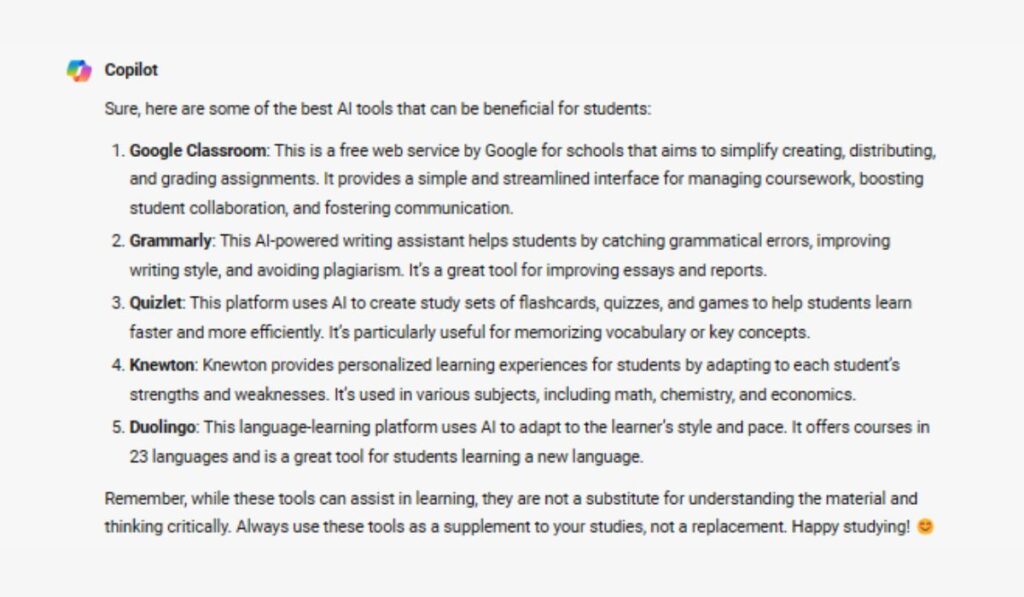
Copilot is a great choice if you’re already using a lot of Microsoft stuff. It’s good at finding info from the web and gives clear citation links.
OpenAI ChatGPT
| Feature | ChatGPT | Copilot |
|---|---|---|
| Availability | Web, Android, iOS | Web, Windows, Android, iOS |
| Pricing | Free or $20/month (Plus version) | Free or $20/month |
| Features | Text, images, code, documents | Text, images, code, documents |
ChatGPT has been leading the way in AI chatbots, but is it really better than the rest? It’s easy to get—it’s on the web and on Android and iOS.
There’s a big difference between the free version and the $20 per month Plus version. The Plus version has cool stuff like making images and scanning documents. Plus, you can even make your own GPT with custom prompts and your own data. But even the free version is good—it’s fast and flexible. However, it doesn’t give you web links like Copilot does to check information.
One big reason to choose ChatGPT is that it’s always improving. But it’s best if you’re willing to pay for it. If you’re on a tight budget, it might not be the best choice.
For our tests, ChatGPT suggested Best games for Android and a health app called FitTrack for smartphones. The instructions for resetting a Mac were detailed but a bit outdated.
Overall, ChatGPT is great if you want the latest in AI, but it’s better if you can pay for it.
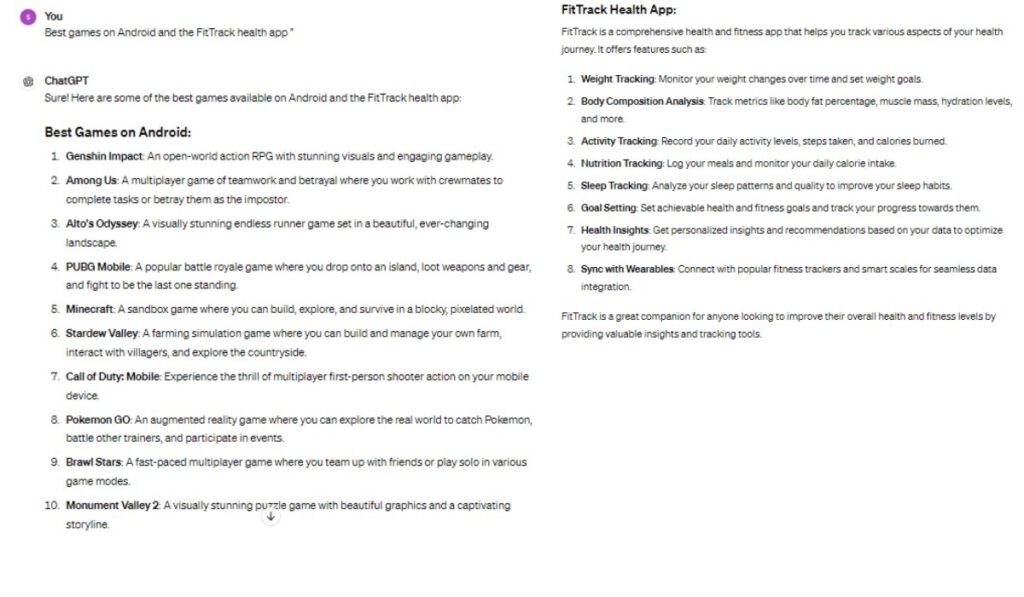
Google Gemini
| Feature | Google Gemini | Copilot | ChatGPT |
|---|---|---|---|
| Availability | Web, Android, iOS | Web, Windows, Android, iOS | Web, Android, iOS |
| Pricing | Free or $20/month (Google One) | Free or $20/month | Free or $20/month (Plus version) |
| Features | Text, images, code | Text, images, code, documents | Text, images, code, documents |
Let’s delve into Google Gemini, previously known as Google Bard. You can access it through a web app, standalone Android app, or within the Google app for iOS. Just like with the others, there’s a free version and a $20 per month option that’s bundled with Google One, offering extras like cloud storage.
The key difference with the paid version is access to a newer, smarter model, known as Gemini. Depending on what you’re doing, you might notice this upgrade more in tasks like coding or math.
Gemini’s interface is quite similar to ChatGPT’s, with previous conversations neatly listed on the left side. It’s easy to link back to past chats, and you can see multiple draft responses for the same prompt, though they’re often quite similar.
If you’re already a fan of Google’s products, Gemini might fit seamlessly into your routine, especially if you’ve used it through Google Docs or Gmail. However, its style and efficiency resemble OpenAI more than Microsoft’s Copilot, which might appeal more or less to different users.
When we asked about resetting macOS, Gemini provided a sensible answer, though it wasn’t updated for the latest Apple Silicon Macs. It did include a source link for verification, similar to Copilot.
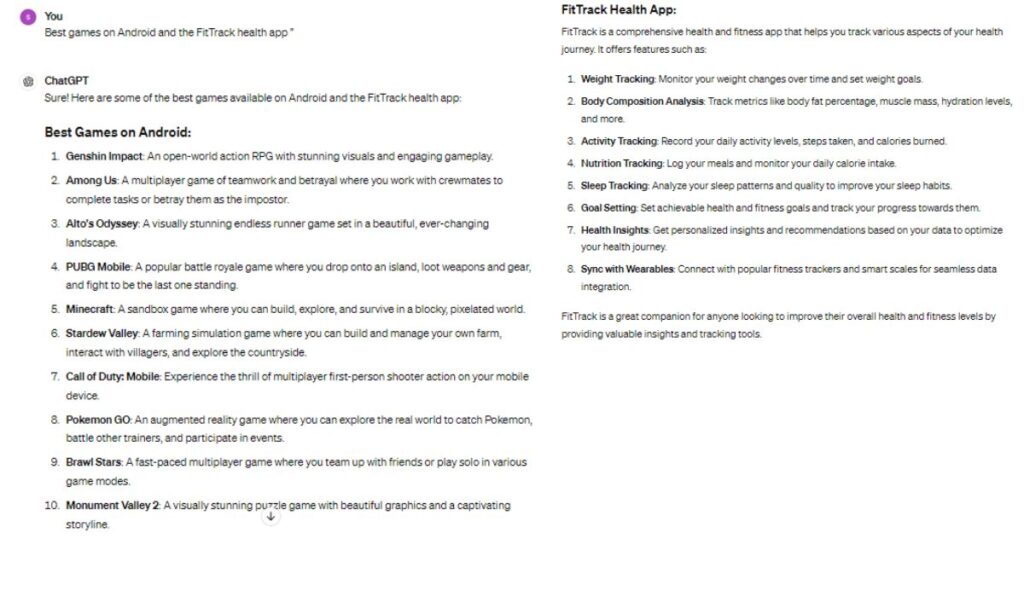
For app suggestions, Gemini proposed “best ai tools for student,” a clever idea to become more independent learners, enhance their academic performance, and make the learning process more efficient and enjoyable, it suggested a ai tools name.
Overall, each AI has its strengths and weaknesses. Copilot offers robust functionality for free, ChatGPT shines with its paid version, and Gemini is the go-to for Google enthusiasts. Try them out to see which one suits you best!
FAQ: Choosing Your AI Partner- A Comparison of Copilot, ChatGPT, and Gemini
What are Copilot, ChatGPT, and Gemini?
Copilot, ChatGPT, and Gemini are all large language models, also known as AI assistants or chatbots. They can generate text, translate languages, write different kinds of creative content, and answer your questions in an informative way.
What are the differences between them?
- Focus: Copilot is designed to assist programmers with coding tasks. ChatGPT is known for its creative text generation capabilities. Gemini is built for informative and comprehensive answers.
- Capabilities: All three can answer your questions, translate languages, and write different kinds of creative text formats. However, Copilot excels in code completion and suggestions, ChatGPT shines in creative writing, and Gemini focuses on providing factual information.
Which one should I choose?
The best choice depends on your needs. If you’re a programmer, Copilot can be a valuable coding partner. If you’re looking for an AI to spark your creativity, ChatGPT might be a good fit. And if you need a reliable source for information and answers, Gemini can be a helpful tool.
