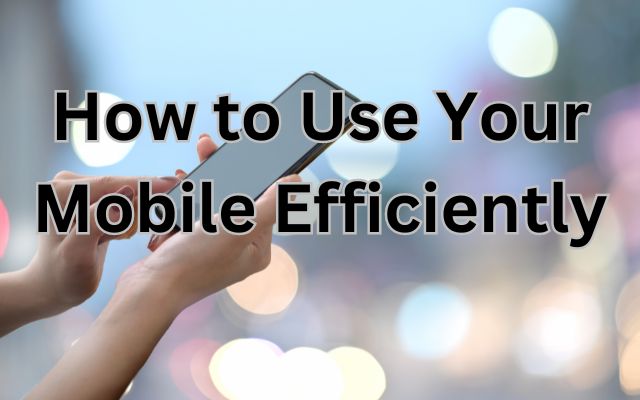In today’s digital age, knowing how to use your mobile efficiently is a skill that can significantly enhance your productivity and simplify your life. Mobile devices have become an integral part of our daily routines, serving as our primary tool for communication, entertainment, work, and even learning. However, with the plethora of features and applications available, it can be challenging to utilize these devices to their full potential.
Understanding Your Mobile Device
The first step towards efficient mobile usage is understanding your device. Every mobile device, whether it’s a smartphone or a tablet, comes with a unique set of features and capabilities. By familiarizing yourself with these, you can tailor your device to suit your specific needs and preferences.
In this article, we will explore eight powerful tips on how to use your mobile efficiently. These tips will cover various aspects of mobile usage, including optimizing battery life, managing apps, leveraging mobile settings, efficient communication, mobile security, and maintaining your device. By implementing these tips, you can transform your mobile device from a mere gadget into a powerful tool that enhances your efficiency and productivity.
Stay tuned as we delve into these tips and guide you on the path to efficient mobile usage.
Optimizing Battery Life
In the quest to learn how to use your mobile efficiently, optimizing battery life plays a pivotal role. A device with a drained battery is of no use, no matter how advanced it is. Therefore, understanding how to extend your device’s battery life can significantly enhance your mobile experience.
The Importance of Battery Life
The battery is the lifeline of your mobile device. It powers every function, from the screen to the processor to every app you use. Therefore, a longer battery life means more uninterrupted usage and less time spent tethered to a power outlet.
Tips to Extend Battery Life
Here are some tips to help you optimize your device’s battery life:
Adjust Screen Brightness: High screen brightness can drain your battery quickly. Most devices have an auto-brightness feature that adjusts the screen brightness based on the ambient light.
Use Wi-Fi Instead of Cellular Data: Wi-Fi consumes less power than cellular data. Whenever possible, connect to a Wi-Fi network.
Close Unnecessary Apps: Apps running in the background can consume power even when you’re not using them. Regularly closing unused apps can save battery life.
Update Your Device: Manufacturers often release updates that improve battery optimization. Ensure your device is up-to-date.
Use Battery Saving Mode: Most devices have a power-saving mode that limits certain functions to save battery life.
By implementing these tips, you can significantly extend your device’s battery life, leading to a more efficient mobile experience.
Managing Your Apps
The next step in learning how to use your mobile efficiently involves managing your apps effectively. With countless apps available, it’s easy to clutter your device with unused or unnecessary applications. However, effective app management can significantly enhance your device’s performance and your productivity.
The Role of Apps in Mobile Efficiency
Apps are the heart of your mobile device. They allow you to perform a multitude of tasks, from sending emails and browsing the web to playing games and streaming videos. However, each app consumes a portion of your device’s resources, such as memory and battery. Therefore, managing your apps effectively is crucial for maintaining your device’s performance and efficiency.
Tips on Managing and Organizing Your Apps
Here are some tips to help you manage your apps effectively:
Uninstall Unused Apps: If you have apps that you no longer use, consider uninstalling them. This will free up storage space and improve your device’s performance.
Update Your Apps Regularly: Developers often release updates that improve app performance and fix bugs. Keeping your apps updated ensures they run smoothly and efficiently.
Organize Your Apps: Consider organizing your apps based on their function or how frequently you use them. This can make it easier to find and access your apps.
Limit Background Data: Some apps continue to use data in the background, which can slow down your device and consume battery. Consider limiting background data for non-essential apps.
Use Lite Versions of Apps: Some popular apps offer ‘lite’ versions that use less data and consume fewer resources. If available, consider using these versions for improved efficiency.
By effectively managing your apps, you can significantly improve your device’s performance and your productivity.
Leveraging Mobile Settings
The next step in mastering how to use your mobile efficiently is leveraging your mobile settings. Your device’s settings offer a wealth of options that can enhance your mobile experience, improve efficiency, and personalize your device to your liking.
The Power of Mobile Settings
Mobile settings control how your device operates and interacts with you. They govern everything from screen brightness and volume levels to data usage and privacy settings. By understanding and adjusting these settings, you can tailor your device to meet your specific needs and preferences.
Tips on Optimizing Mobile Settings
Here are some tips to help you leverage your mobile settings for efficiency:
Adjust Display Settings: Adjusting your display settings, such as brightness and screen timeout, can help conserve battery life and make your device easier to use.
Manage Notifications: Constant notifications can be distracting and drain your battery. Manage your notification settings to receive only the most important updates.
Use Do Not Disturb Mode: This mode allows you to silence calls, alerts, and notifications when you need to focus or rest.
Optimize Privacy Settings: Privacy settings control how apps access your data. Regularly review these settings to protect your personal information.
Leverage Accessibility Features: These features make your device easier to use, especially for those with specific needs or preferences.
By leveraging your mobile settings, you can create a more efficient and personalized mobile experience.
Efficient Communication
As we continue our journey on how to use your mobile efficiently, let’s delve into the realm of efficient communication. In an era where our mobile devices serve as our primary communication tools, mastering efficient communication can significantly enhance our productivity and connectivity.
The Role of Communication in Mobile Usage
Communication is at the heart of mobile usage. Whether it’s making calls, sending texts, or using various apps to connect with others, our mobile devices keep us connected with the world. Therefore, efficient communication is key to maximizing the benefits of our mobile devices.
Tips on Efficient Communication Using Your Mobile Device
Here are some tips to help you communicate more efficiently using your mobile device:
Use Instant Messaging Apps: Instant messaging apps like WhatsApp, Telegram, and Signal offer a quick and efficient way to communicate with others. They also offer features like group chats, voice messages, and file sharing.
Leverage Email Apps: Email apps allow you to manage your emails efficiently. You can organize your emails into folders, flag important emails, and even schedule emails to be sent later.
Utilize Video Calling Apps: Video calling apps like Zoom and Google Meet allow you to have face-to-face conversations with others, no matter where they are in the world.
Use Social Media Apps: Social media apps like Facebook, Twitter, and Instagram allow you to stay connected with friends, family, and the world. You can share updates, photos, and videos, and stay informed about the latest news and trends.
Leverage Collaboration Tools: Collaboration tools like Google Docs and Slack allow you to work with others in real-time, making teamwork more efficient.
By leveraging these tips, you can communicate more efficiently using your mobile device.
Mobile Security
As we continue to explore how to use your mobile efficiently, it’s crucial to address the importance of mobile security. With our devices storing a wealth of personal and professional information, ensuring their security is paramount.
The Importance of Mobile Security
Mobile security involves protecting both personal and network information on our devices. As our reliance on mobile devices grows, so does the potential threat from hackers and malware. Therefore, understanding and implementing mobile security measures is a key aspect of efficient mobile usage.
Tips on How to Secure Your Mobile Device
Here are some tips to help you secure your mobile device:
Use Strong Passwords: Protect your device with a strong password, PIN, or biometric security like fingerprint or facial recognition.
Keep Your Device and Apps Updated: Regular updates often include security patches that protect your device from known threats.
Download Apps from Trusted Sources: Only download apps from trusted sources like the Google Play Store or Apple App Store to avoid malicious software.
Be Wary of Public Wi-Fi: Public Wi-Fi networks can be insecure and provide an opportunity for hackers to steal your information. Use a VPN if you need to connect to public Wi-Fi.
Regularly Backup Your Data: Regular backups ensure that you won’t lose your data if your device is lost, stolen, or compromised.
By implementing these security measures, you can protect your personal information and use your mobile device more efficiently.
Maintaining Your Mobile Device
As we conclude our guide on how to use your mobile efficiently, let’s discuss the importance of maintaining your mobile device. Regular maintenance can significantly extend the lifespan of your device and ensure it continues to perform at its best.
The Impact of Maintenance on Efficiency
Just like any other piece of technology, your mobile device requires regular maintenance to keep it running smoothly. This includes both physical maintenance, such as cleaning and protecting your device, and digital maintenance, such as updating your software and optimizing your storage.
Tips on How to Properly Maintain Your Mobile Device
Here are some tips to help you maintain your mobile device:
Regularly Update Your Device: Software updates often include performance improvements and bug fixes that can make your device run more smoothly
Clean Your Device: Dust and debris can accumulate in your device’s ports and on your screen, which can cause damage over time.
Regularly clean your device with a soft, lint-free cloth.
Protect Your Device: Use a case and screen protector to protect your device from drops and scratches.
Manage Your Storage: Regularly review your files and apps and delete anything you no longer need. This can free up storage space and improve your device’s performance.
Restart Your Device: Regularly restarting your device can clear out temporary files and help it run more efficiently.
By properly maintaining your mobile device, you can ensure it continues to serve you efficiently for years to come. We hope this guide on how to use your mobile efficiently has been helpful and that you’re now equipped with the knowledge to get the most out of your mobile device.
Conclusion: How to Use Your Mobile Efficiently
As we conclude our comprehensive guide on how to use your mobile efficiently, it’s important to remember that efficiency is a continuous journey, not a destination. The tips we’ve discussed in this guide are designed to help you make the most of your mobile device, but they’re just the beginning.
Mobile technology is constantly evolving, with new features, apps, and updates being released regularly. Staying informed about these developments and adapting your usage habits accordingly is key to maintaining and improving your mobile efficiency.
In this guide, we’ve covered various aspects of mobile usage, including understanding your device, optimizing battery life, managing apps, leveraging mobile settings, efficient communication, mobile security, and maintaining your device. Each of these aspects plays a crucial role in using your mobile device efficiently.
FAQs: Use Your Mobile Efficiently
What does it mean to use your mobile device efficiently?
Using your mobile device efficiently means making the most of its features and capabilities to enhance your productivity and simplify your life. This includes understanding your device, optimizing battery life, managing apps, leveraging mobile settings, communicating efficiently, ensuring mobile security, and maintaining your device.
Why is it important to understand your mobile device?
Understanding your mobile device is the first step towards efficient usage. Every device has unique features and capabilities. By familiarizing yourself with these, you can tailor your device to suit your specific needs and preferences.
How can I extend my device’s battery life?
You can extend your device’s battery life by adjusting screen brightness, using Wi-Fi instead of cellular data, closing unnecessary apps, updating your device, and using battery saving mode.
What is the role of apps in mobile efficiency?
Apps allow you to perform a multitude of tasks on your mobile device. However, each app consumes a portion of your device’s resources. Therefore, managing your apps effectively is crucial for maintaining your device’s performance and efficiency.
How can I communicate more efficiently using my mobile device?
You can communicate more efficiently by using instant messaging apps, leveraging email apps, utilizing video calling apps, using social media apps, and leveraging collaboration tools.
Why is mobile security important?
Mobile security involves protecting both personal and network information on our devices. As our reliance on mobile devices grows, so does the potential threat from hackers and malware. Therefore, understanding and implementing mobile security measures is a key aspect of efficient mobile usage.
How can I maintain my mobile device?
You can maintain your mobile device by regularly updating your device, cleaning your device, protecting your device with a case and screen protector, managing your storage, and regularly restarting your device.
What is the key to mobile efficiency?
The key to mobile efficiency lies not in the device itself, but in how you use it. By implementing the tips discussed in this guide, you can transform your mobile device from a mere gadget into a powerful tool that enhances your efficiency and productivity.