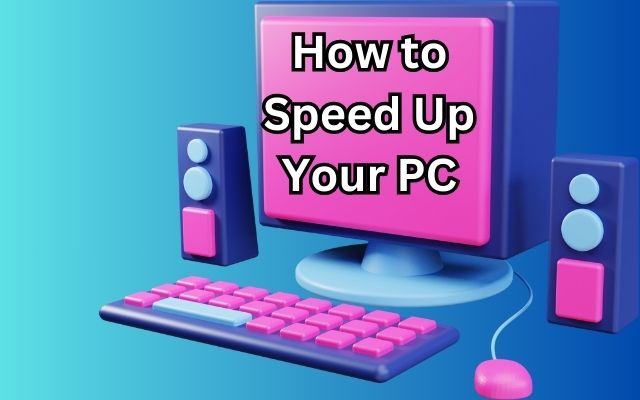In the digital age, the need to speed up your PC has never been more critical. Whether you’re a student, a professional, or a casual user, a slow computer can significantly hamper your productivity and cause unnecessary frustration. But fear not, this article is designed to provide you with practical tips and tricks to boost your PC’s performance in just 10 minutes.
Understanding Your PC
Before we delve into the specifics of how to speed up your PC, it’s essential to understand what makes a computer slow in the first place. A PC’s speed is influenced by a variety of factors, including its hardware, software, and the presence of any malware or viruses. By gaining a basic understanding of these elements, you can better diagnose the issues plaguing your PC and take effective steps to resolve them.
Basic Components of a PC
A PC is made up of several hardware components, each playing a unique role in its operation. The central processing unit (CPU), random access memory (RAM), hard drive, and graphics card are among the most critical components that influence a PC’s speed.
Software and Operating System
The software and operating system (OS) you use also play a significant role in your PC’s speed. The OS manages all software and hardware on the computer. Some OSs are lighter and faster than others. For example, Linux distributions are generally faster than Windows because they use fewer system resources.
Common Reasons for a Slow PC
There are several reasons why your PC might be running slow. Understanding these reasons can help you take effective steps to speed up your PC. Let’s explore some of the most common causes.
Hardware Limitations
One of the most common reasons for a slow PC is hardware limitations. As mentioned earlier, the performance of your PC is significantly influenced by its hardware components, including the CPU, RAM, hard drive, and graphics card. If any of these components are outdated or failing, it can slow down your PC.
Software Issues
Software issues can also cause your PC to slow down. This includes both the operating system and the applications you use. If your operating system or applications are not optimized, they can use more system resources than necessary, slowing down your PC.
Malware and Viruses
Malware and viruses are another common reason for a slow PC. These malicious programs can consume a lot of system resources, slowing down your PC. They can also cause other issues, such as data loss or identity theft.
How to Speed Up Your PC
Now that we’ve understood the common reasons for a slow PC, let’s explore some practical tips and tricks to speed up your PC. These tips are designed to be easy to follow and quick to implement.
Upgrading Hardware
Upgrading your hardware is one of the most effective ways to speed up your PC. Here are some hardware upgrades that can significantly improve your PC’s speed.
Optimizing Software and Operating System
Optimizing your software and operating system can also help speed up your PC. Here are some tips.
Protecting Against Malware and Viruses
Protecting your PC from malware and viruses is crucial for maintaining its speed. Here are some tips.
Maintaining Your PC for Optimal Speed
After you’ve taken steps to speed up your PC, it’s important to maintain it to ensure it continues to run smoothly. Here are some tips on how to do this.
Regular Updates
Keeping your software and operating system up-to-date is crucial for maintaining the speed of your PC. Updates often include performance improvements and security patches that can help your PC run more efficiently and protect it from threats that could slow it down.
Regular Cleanups
Regularly cleaning up your hard drive can also help maintain the speed of your PC. This includes uninstalling programs you no longer use, deleting unnecessary files, and emptying your recycle bin. These actions can free up space on your hard drive, allowing your PC to run more efficiently.
Using Lightweight Software
Finally, consider using lightweight software whenever possible. Lightweight software uses fewer system resources than their heavier counterparts, allowing your PC to run faster. There are lightweight versions of many types of software, from web browsers to office suites.
Conclusion
In this article, we’ve explored a variety of tips and tricks to speed up your PC in just 10 minutes. We’ve discussed the basic components of a PC and how they contribute to its speed. We’ve also looked at common reasons for a slow PC, including hardware limitations, software issues, and malware.
We’ve provided practical tips on how to speed up your PC, from upgrading your hardware to optimizing your software and protecting against malware. We’ve also discussed how to maintain your PC for optimal speed through regular updates, cleanups, and the use of lightweight software.
Remember, a fast PC can significantly improve your productivity and make your digital experience much more enjoyable. While the tips provided in this article can help, the effectiveness may vary depending on the specific make and model of your PC. Always consult with a professional if you’re unsure about how to implement these tips.
FAQs
Why is my PC running slow?
Your PC could be running slow due to outdated or failing hardware, software issues, or the presence of malware or viruses. Regular updates, cleanups, and use of lightweight software can help maintain your PC’s speed.
How can I speed up my PC?
You can speed up your PC by upgrading your hardware, optimizing your software and operating system, and protecting against malware and viruses. Regular updates, cleanups, and use of lightweight software can also help.
Does upgrading RAM speed up PC?
Yes, increasing your PC’s RAM can significantly improve its performance, especially if you often run multiple applications simultaneously.
Can replacing hard drive speed up PC?
Yes, replacing your traditional hard disk drive (HDD) with a solid-state drive (SSD) can dramatically speed up your PC. SSDs are much faster than HDDs and can significantly reduce boot times and load times.
Does updating software speed up PC?
Yes, regularly updating your software can improve its performance and security, helping to speed up your PC.
How does malware slow down PC?
Malware and viruses can consume a lot of system resources, slowing down your PC. They can also cause other issues, such as data loss or identity theft.
How can I protect my PC from malware?
You can protect your PC from malware by installing antivirus software and regularly scanning your PC for malware. Be careful when downloading and installing software to avoid accidentally installing malware.
Does cleaning up hard drive speed up PC?
Yes, regularly cleaning up your hard drive can help maintain the speed of your PC. This includes uninstalling programs you no longer use, deleting unnecessary files, and emptying your recycle bin.
What is lightweight software?
Lightweight software uses fewer system resources than their heavier counterparts, allowing your PC to run faster. There are lightweight versions of many types of software, from web browsers to office suites.
How can I maintain my PC for optimal speed?
You can maintain your PC for optimal speed through regular updates, cleanups, and the use of lightweight software. Always consult with a professional if you’re unsure about how to implement these tips.