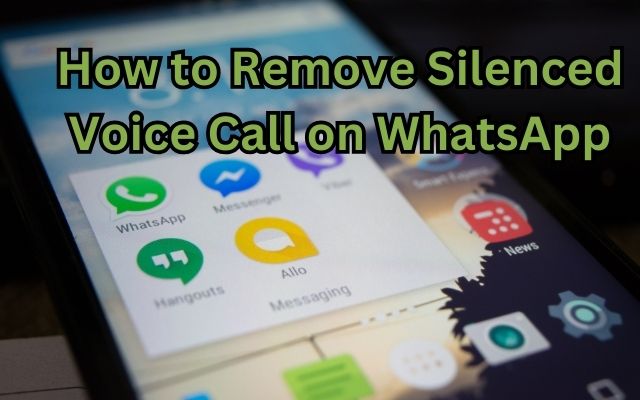In the digital age, communication has become more accessible than ever before. One platform that has significantly contributed to this ease is WhatsApp. This application has revolutionized the way we connect with others, offering features such as text messaging, voice calls, video calls, and more.
One feature that often puzzles users is the ‘Silenced Voice Call’. This occurs when a call comes in while your phone is in ‘Do Not Disturb’ mode, causing the call to be silenced. This article aims to guide you on how to remove silenced voice calls on WhatsApp.
The ‘Silenced Voice Call’ feature can be both a blessing and a curse. On one hand, it allows you to avoid interruptions during important tasks or meetings. On the other hand, it can lead to missed calls from important contacts. Therefore, understanding how to manage this feature is crucial.
In the following sections, we will delve deeper into what the ‘Silenced Voice Call’ feature is, how it works, and most importantly, how to remove it. This will ensure that you never miss an important call on WhatsApp again.
Stay tuned as we unravel the mystery of silenced voice calls on WhatsApp and provide you with a step-by-step guide on managing this feature effectively.
Understanding the ‘Silenced Voice Call’ Feature
WhatsApp, a platform owned by Meta, has a feature that might have puzzled you at some point – the ‘Silenced Voice Call’. This feature comes into play when your phone is in ‘Do Not Disturb’ or ‘Work mode’. In such a state, all notifications, including WhatsApp calls, are silenced. This means that any call you receive while the ‘Do Not Disturb’ mode is enabled will be silenced so that you don’t get disturbed.
The ‘Silenced Voice Call’ feature is designed to help you focus on whatever you’re working on, be it work, sleep, or time spent with family, by silencing your phone’s notifications and alerts. However, this feature can also lead to missed calls from important contacts, causing potential confusion and misunderstandings.
For instance, you might have found yourself in a situation where you missed a call from a contact and didn’t even realize it until you checked your WhatsApp call logs and saw a missed voice call labeled as ‘Silenced by Do Not Disturb’. This label indicates that the call was silenced because your phone was in ‘Do Not Disturb’ mode when the call came in.
It’s important to note that the ‘Silenced Voice Call’ feature behaves slightly differently on different operating systems. For example, on Android devices, silenced calls will still show up in call history logs with a note indicating they were silenced. On iPhones, silenced calls could go to voicemail if enabled, or just be logged as missed calls.
How to Avoid Missed Calls Due to ‘Do Not Disturb’ Mode
The ‘Do Not Disturb’ mode on your phone can be a double-edged sword. While it helps you focus on your tasks by silencing notifications, it can also lead to missed calls on WhatsApp. Here are some strategies to avoid missing important calls due to the ‘Do Not Disturb’ mode:
Disable ‘Do Not Disturb’ Mode When Expecting Important Calls
If you’re expecting an important call, consider disabling the ‘Do Not Disturb’ mode manually. This will ensure that your phone rings when the call comes in, preventing it from being silenced.
Customize ‘Do Not Disturb’ Settings
You can customize the ‘Do Not Disturb’ settings to allow calls from certain contacts or numbers to ring through even when ‘Do Not Disturb’ is enabled. This can be particularly useful if you have specific contacts from whom you cannot afford to miss calls.
Regularly Check Call Logs and Notifications
Even when in ‘Do Not Disturb’ mode, it’s a good practice to periodically check your call logs and notifications. This can help you catch any missed calls that might have been silenced.
While these strategies can help you manage and remove silenced voice calls on WhatsApp, it’s important to remember that communication is a two-way street. If a call is silenced and missed, it can lead to confusion and misunderstandings. In the next section, we will discuss what happens to silenced calls and how to handle potential confusion caused by them.
What Happens to Silenced Calls
When a call is silenced due to the ‘Do Not Disturb’ mode, it doesn’t disappear into oblivion. Instead, it leaves a trace in your call history logs. This section will explain what happens to these silenced calls and how different operating systems handle them.
Silenced Calls are Logged
Even when a call is silenced, it is still logged in your call history. This means that you can always check your call logs to see if you have missed any calls. On Android devices, silenced calls will show up in call history logs with a note indicating they were silenced.
iPhone Calls May Go to Voicemail
If you’re an iPhone user, the handling of silenced calls is slightly different. Silenced calls could go to voicemail if enabled, or just be logged as missed calls. This means that even if your phone is in ‘Do Not Disturb’ mode, you won’t miss any important calls as you can always check your voicemail or call logs.
Silenced Calls Can Cause Confusion
While the logging of silenced calls ensures that you don’t miss any calls completely, it can still lead to confusion. For instance, if a contact calls you while your phone is in ‘Do Not Disturb’ mode, they might assume that you’re ignoring their calls when in reality, you’re simply not aware of them.
How to Handle Potential Confusion Caused by Silenced Calls
Silenced calls can lead to confusion and misunderstandings. If a contact calls you while your phone is in ‘Do Not Disturb’ mode, they might assume that you’re ignoring their calls when in reality, you’re simply not aware of them. Here are some strategies to handle this potential confusion:
Apologize and Explain
If a silenced call causes confusion, apologize and clearly explain that your phone was in ‘Do Not Disturb’ mode. This can help clear up any misunderstandings and reassure the caller that you were not intentionally ignoring their call.
Suggest Calling Again If Urgent
Advise close contacts to call again soon if their call is urgent and you don’t pick up. This can help ensure that you don’t miss any important calls.
Use Call Forwarding
Consider call forwarding to another number if you absolutely cannot miss certain calls. This can be particularly useful if you’re in a meeting or otherwise unable to answer your phone.
By following these strategies, you can effectively manage and remove silenced voice calls on WhatsApp. In the next section, we will wrap up our discussion and provide some final thoughts on managing silenced voice calls on WhatsApp.
Conclusion
In this digital age, communication platforms like WhatsApp have become an integral part of our lives. They connect us with our loved ones, help us conduct business, and much more. However, features like ‘Silenced Voice Call’ can sometimes lead to confusion and misunderstandings.
Throughout this article, we’ve explored what the ‘Silenced Voice Call’ feature is, how it works, and how to manage it effectively. We’ve learned that while the ‘Do Not Disturb’ mode can help us focus on important tasks by silencing notifications, it can also lead to missed calls.
To avoid missing important calls, we discussed strategies such as disabling ‘Do Not Disturb’ mode when expecting important calls, customizing ‘Do Not Disturb’ settings, and regularly checking call logs and notifications. We also learned what happens to silenced calls and how different operating systems handle them.
Finally, we discussed how to handle potential confusion caused by silenced calls. This includes apologizing and explaining the situation, suggesting calling again if the call is urgent, and using call forwarding.
By following these strategies, you can effectively manage and remove silenced voice calls on WhatsApp. Remember, communication is a two-way street. It’s not just about making calls, but also about ensuring that we’re reachable when someone tries to connect with us.
FAQs
What is a ‘Silenced Voice Call’ on WhatsApp?
A ‘Silenced Voice Call’ on WhatsApp is a feature that comes into play when your phone is in ‘Do Not Disturb’ mode. In such a state, all notifications, including WhatsApp calls, are silenced. This means that any call you receive while the ‘Do Not Disturb’ mode is enabled will be silenced so that you don’t get disturbed.
How does ‘Do Not Disturb’ mode affect WhatsApp calls?
The ‘Do Not Disturb’ mode on your phone silences all notifications, including WhatsApp calls. This means that any call you receive while this mode is enabled will be silenced. However, these calls are still logged in your call history.
How can I avoid missing important calls due to ‘Do Not Disturb’ mode?
You can avoid missing important calls by disabling the ‘Do Not Disturb’ mode when expecting important calls, customizing ‘Do Not Disturb’ settings to allow calls from certain contacts or numbers to ring through, and regularly checking your call logs and notifications.
What happens to silenced calls?
Silenced calls are still logged in your call history. On Android devices, they will show up in call history logs with a note indicating they were silenced. On iPhones, silenced calls could go to voicemail if enabled, or just be logged as missed calls.
How can I handle potential confusion caused by silenced calls?
You can handle potential confusion caused by silenced calls by apologizing and explaining that your phone was in ‘Do Not Disturb’ mode, suggesting calling again if the call is urgent, and using call forwarding.
How can I remove silenced voice calls on WhatsApp?
You can effectively manage and remove silenced voice calls on WhatsApp by following the strategies mentioned above. Remember, communication is a two-way street. It’s not just about making calls, but also about ensuring that we’re reachable when someone tries to connect with us.
Can I customize the ‘Do Not Disturb’ settings on my phone?
Yes, you can customize the ‘Do Not Disturb’ settings on your phone to allow calls from certain contacts or numbers to ring through even when ‘Do Not Disturb’ is enabled. This can be particularly useful if you have specific contacts from whom you cannot afford to miss calls.