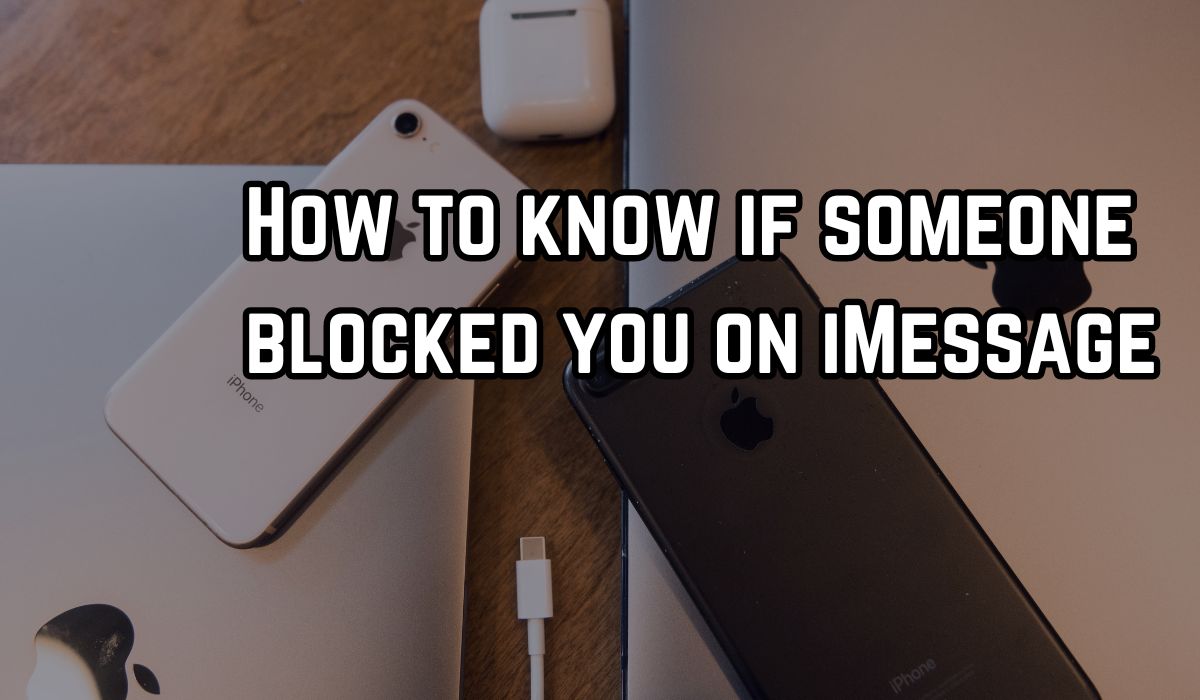If you’ve ever sent a text and seemed to have vanished into thin air, it can be difficult to figure out whether you’ve been blocked you on iMessage.
Do you ever feel that your message was never delivered? If you think you have been blocked on iMessage, then you are in the right place.
Sadly, iMessage doesn’t directly tell you if someone has blocked you. But don’t worry! There are some clues by checking which you can find out whether you have been blocked or not. This guide will help you understand different things, everything is explained in very simple language.
iMessage Blocking
iMessage, a popular messaging service provided by Apple, allows users to send texts, documents, photos, videos, contact information and group messages over the internet. One of its features is that it allows you to block signals, which prevents you from sending messages or calls.
When someone blocks you on iMessage, your messages are no longer delivered to their device. This means that you will not receive any notifications and you will not see any indication of your sent messages. It seems as if your messages have gone unnoticed, with no indication to you that they have not been received.
However, Apple has currently taken steps to improve the security and privacy of iMessage users. They have blocked techniques to access iMessage using false credentials. These techniques created significant threats to user security and privacy, including the threat of metadata exposure and the potential for malicious messages, spam, and phishing attacks.
And in addition, Apple has admitted that they have stopped unauthorized access to iMessage. This was similar to apps like Beeper Mini, which allowed Android users to provide iMessage text support. Apple’s move to stop such experiments makes its practice of protecting user privacy and security clear.
Signs You’ve Been Blocked on iMessage
Here we will understand the different signs of being blocked on iMessage. These signs show the latest changes of iOS 16.5 and iOS 17.
- Messages are not being delivered: The most common sign is that if you have been blocked your messages are not being delivered. When you send a message to a contact who has blocked you, a no delivery notification will appear below your last sent iMessage. This could be a clear sign that you have been blocked.
- Read Receipts Not Appearing: If you saw read receipts from a contact, and suddenly they are disappearing, it could be that you have been blocked. But keep in mind that the contact simply turns off your read receipts.
- Calls are going straight to voicemail: Another sign that if you have been blocked is when your calls are going straight to voicemail. If you call the contact and the call goes straight to voicemail (without making a single ring), you may have been blocked.
- No Updates to Contact Profile: If you notice that a contact’s profile is not updating with photos or status updates, this could also be a sign that you have been blocked. . But it could also be that the contact is simply not updating his profile.
Remember, these signs are not 100% effective. There can be other reasons like the contact’s phone is not in the band or service. But if you notice any signs from the list, then there are high chances that you have been blocked.
Now, we will discuss how to confirm if you have been blocked on iMessage.
How to know if someone blocked you on iMessage
Whenever someone blocks you on iPhone or iMessage, it is difficult to know the truth, but some factors can help you find out. Below are some methods you can use to confirm if you have been blocked on iMessage:
- Watch Automated Response: If someone’s phone is in do not disturb mode or they are driving and their driving focus mode is on, they may have set an auto-responder text so people know. chal. If you send someone an iMessage and get an auto-response, that’s good news! You have not been blocked; Automated responses are not sent to blocked numbers.
- By checking iMessage/SMS Delivery Status: If someone has blocked your number on iMessage, you will not see “delivered” or “read” status notification below your sent messages. So if you see one of these labels, you haven’t been blocked, it’s probably just too busy.
- Call the Number: If you have been blocked on iPhone and you want to call the number, the call will go straight to voicemail as usual. If you call another person and the call goes straight to voicemail (without a single ring), you have probably been blocked.
Remember, these signs are not perfect. There can be other reasons like the contact’s phone is not in the band or service. But if you notice any signs from the list, then there are high chances that you have been blocked.
Frequently Asked Questions: Know if someone blocked you on iMessage
How do you know if you are blocked on iMessage?
If your messages don’t show a “Delivered” or “Read” status notification, you may have been blocked. But this is not always accurate because the person may be outside or his phone may be ringing.
Are iMessages lost when blocked?
No, just because an iMessage is deleted does not mean you have been blocked. This simply shows that the message has been sent as a plain SMS or MMS text, which is possible if the recipient is not using an iPhone or iMessage or if there is no internet connection.
Can you find out if someone has blocked your text?
Unfortunately, if you use simple SMS, no one will be able to block you. Messages sent via iMessage may show as “Delivered”, but will not be received if you have been blocked.
How to know if someone has blocked your iPhone without making a call?
See read receipts on iMessage. If you send someone an iMessage and get an auto-response, then you have not been blocked, because blocked numbers do not get automated replies. You can also try sending an SMS or text the person using a different number or device.
What happens in iMessage when it is blocked?
When someone blocks you on iMessage, their messages will no longer appear on your device. It shows a “Delivered” status, but the messages don’t reach you because Apple’s servers block them.
Can blocked messages be shown as “Delivered”?
On Android, blocked messages still show as “Delivered” but are not received. On iPhone, if someone has been blocked and a message has been sent, it will not be delivered, even if the person is unblocked later.
Conclusion
Determining whether iMessage is blocked or not can be a complex process, with Apple attempting to ensure user privacy. But by knowing the signs and knowing how to confirm your suspicions, you can handle this situation with more confidence.
Remember, it is important to respect the privacy and decisions of others. If someone has decided to block you, it is important to respect their decision and not try to block you as it could be dangerous.
This guide tells you how to find out if someone has blocked you on iMessage. We hope this has been helpful and informative. Remember, communication is important in every relationship, and understanding how tools like iMessage work can facilitate better communication.