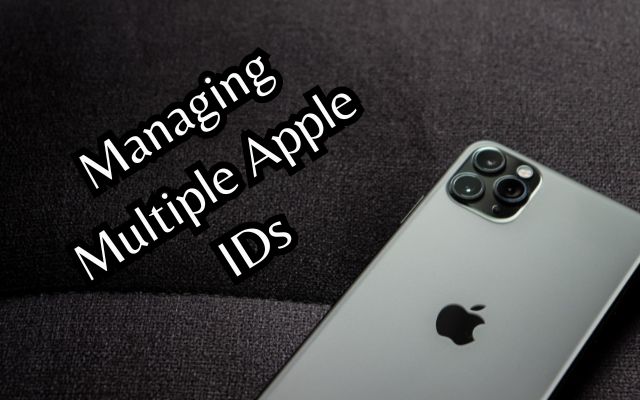In the digital age, our lives are increasingly intertwined with technology. One such aspect that has become an integral part of our digital lives is the use of Apple IDs. Managing multiple Apple IDs is a common scenario for many Apple users, and it can be a challenging task.
Apple IDs are the gateway to Apple’s ecosystem, providing access to services like the App Store, iCloud, iTunes, and more. For various reasons, you might find yourself juggling more than one Apple ID. Perhaps you have separate IDs for personal and work use, or maybe you’ve created multiple IDs over the years.
While having multiple Apple IDs can offer flexibility, it also presents unique challenges. Keeping track of different IDs, passwords, and associated services can be confusing. Moreover, certain features and services are designed to work with a single Apple ID, complicating the management process.
This article aims to provide you with essential tips and tricks for effectively managing multiple Apple IDs. We’ll explore the benefits and potential pitfalls, share practical strategies, and highlight common mistakes to avoid. Whether you’re a long-time Apple user or new to the ecosystem, this guide will help you navigate the complexities of managing multiple Apple IDs with ease and confidence.
Stay tuned as we delve into the world of Apple IDs, offering insights and advice to help you make the most of your Apple experience.
Understanding Apple IDs
An Apple ID is more than just an account. It’s your passport to everything Apple – a single ID that gives you access to a vast array of services, from iTunes and iCloud to the App Store and beyond. It’s tied to your personal information, payment methods, and digital life within the Apple ecosystem.
Having multiple Apple IDs is not uncommon. Some users have separate IDs for work and personal use, while others might have created new IDs when they forgot their old ones. Families often have multiple IDs to allow each member to have their own account while sharing purchases through Family Sharing.
However, managing multiple Apple IDs can be tricky. Each ID is associated with its own set of data and settings, including contacts, calendars, emails, app data, and much more. Switching between IDs can lead to confusion and potential data loss if not managed carefully.
Moreover, certain Apple services are designed to work with a single Apple ID. For instance, you can’t merge iTunes or App Store purchases from two different IDs, and features like Continuity and Handoff only work with a single ID across your devices.
Now, we’ll delve into the pros and cons of having multiple Apple IDs, share essential tips for managing them effectively, and highlight common mistakes to avoid. Whether you’re a seasoned Apple user or new to the ecosystem, this guide will help you navigate the complexities of managing multiple Apple IDs with ease and confidence. Stay tuned!
The Pros and Cons of Having Multiple Apple IDs
Having multiple Apple IDs can be both a blessing and a curse. On one hand, it offers flexibility and privacy, but on the other, it can lead to confusion and potential issues.
Pros of Multiple Apple IDs
- Flexibility: Multiple Apple IDs allow you to separate your personal and professional lives. For instance, you can use one ID for work-related apps and data, and another for personal use.
- Privacy: If you’re concerned about privacy, using separate Apple IDs for different services can help. You can use one ID for iCloud and another for iTunes, ensuring that your personal data is not linked across services.
Cons of Multiple Apple IDs
- Confusion: Juggling multiple Apple IDs can be confusing. You might forget which ID is associated with which service, leading to potential mix-ups.
- Data Fragmentation: Each Apple ID has its own set of data. If you switch between IDs, you might not have access to all your data at once. This can be particularly problematic with services like iCloud, where your data is tied to your Apple ID.
Essential Tips for Managing Multiple Apple IDs
Managing multiple Apple IDs doesn’t have to be a daunting task. Here are some essential tips to help you keep things organized and avoid common pitfalls.
- Keep Track of Your Apple IDs: It’s crucial to keep a record of your Apple IDs and the services associated with each one. Consider using a secure note-taking app or password manager to store this information safely.
- Use Different IDs for Different Services: To avoid confusion, consider using different Apple IDs for different services. For example, you might use one ID for iCloud (to keep your personal data separate) and another for iTunes and the App Store (to share purchases with family members).
- Regularly Update Your Account Information: Make sure the personal information, payment methods, and security settings for each of your Apple IDs are up-to-date. This can help prevent issues with purchases, downloads, and data synchronization.
- Use Family Sharing: If you’re managing multiple Apple IDs within a family, consider using Family Sharing. This feature allows you to share purchases, subscriptions, storage, and more with up to six family members, while still allowing each person to use their own Apple ID.
- Contact Apple Support for Help: If you’re having trouble managing your Apple IDs, don’t hesitate to contact Apple Support. They can provide assistance with common issues like password resets, account recovery, and more.
Remember, the key to effectively managing multiple Apple IDs is organization and regular maintenance. By following these tips, you can ensure a smooth and seamless experience across all your Apple devices. In the next section, we’ll discuss some common mistakes to avoid when managing multiple Apple IDs. Stay tuned!
Common Mistakes When Managing Multiple Apple IDs
While managing multiple Apple IDs can offer flexibility, it’s easy to make mistakes that can lead to confusion or data loss. Here are some common pitfalls to avoid:
- Merging Accounts: Apple currently does not offer a way to merge two or more Apple IDs into one. Attempting to do so manually can result in data loss or other issues. It’s best to keep each Apple ID separate and clearly defined.
- Sharing Apple IDs: While it might seem convenient to share an Apple ID with a family member or friend, this can lead to privacy issues and confusion. Each person should have their own Apple ID. Use Family Sharing for shared purchases or subscriptions.
- Forgetting Security Questions or Passwords: With multiple Apple IDs, it’s easy to forget the security questions or passwords associated with each account. Consider using a password manager to securely store this information.
- Not Using Two-Factor Authentication: Two-factor authentication adds an extra layer of security to your Apple ID. Not using it can leave your account vulnerable to unauthorized access.
- Ignoring Account Recovery Options: If you forget your password or lose access to your account, Apple offers several recovery options. Ignoring these can make it difficult to regain access to your account.
By being aware of these common mistakes, you can better manage your multiple Apple IDs and avoid potential issues. In the next section, we’ll discuss some powerful tools that can help you manage your Apple IDs more effectively. Stay tuned!
Powerful Tools to Help Manage Multiple Apple IDs
Managing multiple Apple IDs can be a complex task, but there are several tools available that can make the process easier and more efficient.
- Apple ID Account Page: This is your one-stop shop for managing your Apple ID. From here, you can update your personal information, change your password, set up two-factor authentication, and more. It’s a powerful tool for keeping your Apple ID secure and up-to-date.
- Apple Support: If you’re having trouble with your Apple ID, don’t hesitate to reach out to Apple Support. They can assist with common issues like password resets, account recovery, and more. Plus, they have a wealth of articles and guides to help you navigate the ins and outs of your Apple ID.
- Third-Party Management Tools: There are also several third-party tools available that can help you manage your Apple IDs. These tools can help you keep track of your different IDs, passwords, and associated services, making it easier to switch between accounts.
Remember, the key to effectively managing multiple Apple IDs is organization and regular maintenance. By leveraging these tools, you can ensure a smooth and seamless experience across all your Apple devices.
Frequently Asked Questions about Managing Multiple Apple IDs
Q: Can you have 2 Apple IDs on the same device?
A: Yes, you can use multiple Apple IDs on the same device. However, you can only be signed in to one Apple ID at a time for services like iTunes and the App Store. For other services like iCloud and iMessage, you can sign in with a different Apple ID.
Q: Is it legal to have multiple Apple IDs?
A: Absolutely. There’s no law against having multiple Apple IDs. Apple allows users to create and manage multiple Apple IDs, although they recommend that you stick to using just one.
Q: Can I switch to another Apple ID without losing everything?
A: Yes, you can switch between Apple IDs on your device without losing your data. However, any data that’s stored in iCloud will not be available when you’re signed in with a different Apple ID. To avoid losing data, make sure to back up your data before switching Apple IDs.
Q: How can I manage two Apple IDs on one computer?
A: You can manage multiple Apple IDs on one computer by signing in and out of the different accounts as needed. Just remember that only one Apple ID can be used with iTunes and the App Store at a time.
Q: How many Apple IDs can I have?
A: There’s no limit to the number of Apple IDs you can have, but Apple recommends using just one to access all Apple services. Using multiple Apple IDs might be confusing and cause issues with accessing purchased content or using some services.
Q: How do I set up a second Apple ID?
A: You can create a new Apple ID on your device or at appleid.apple.com. Just remember to sign out of your current Apple ID before creating a new one. After creating the new Apple ID, you can sign in to your device with it.
Q: How many Apple IDs can an iPhone make?
A: An iPhone can create as many Apple IDs as you want, but you can only be signed in to one Apple ID at a time for services like iTunes and the App Store. For other services like iCloud and iMessage, you can sign in with a different Apple ID.
Conclusion
Managing multiple Apple IDs can be a complex task, but with the right strategies and tools, it’s entirely manageable. By keeping track of your Apple IDs, using different IDs for different services, regularly updating your account information, and avoiding common mistakes, you can navigate the Apple ecosystem with ease and confidence. Remember, Apple Support and various third-party tools are always there to assist you. With these tips and tricks in mind, you’re well on your way to mastering the art of managing multiple Apple IDs. Here’s to a smoother, more organized digital life with Apple!