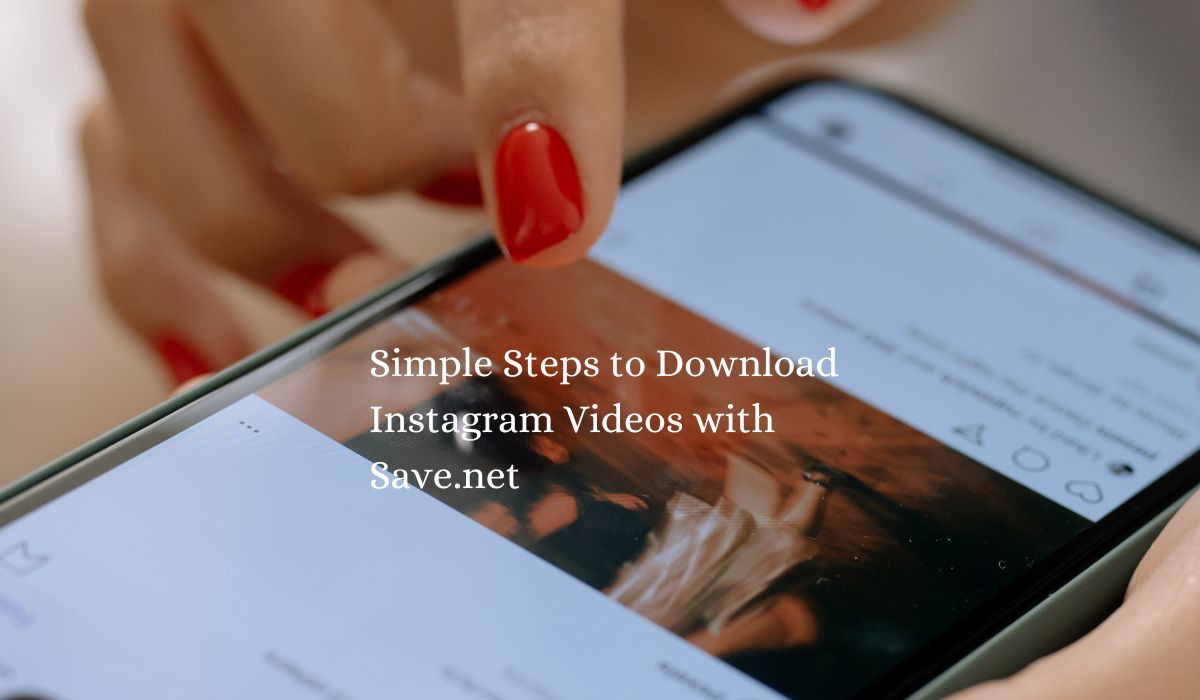Downloading Instagram videos via Save.net is a simple but powerful way to keep your favorite content at your fingertips. Instagram, a platform that speaks volumes of creativity, is home to a ton of videos that will inspire, entertain, and educate you. But if you want to watch these videos offline or share them outside the platform, this is where Save.net comes in handy.
Save.net is a reliable tool that allows you to download Instagram videos without any hassle, giving you the freedom to enjoy your favorite content anytime, anywhere. This article will guide you through the process, with a straightforward and simple download experience. With our advice, you can rely on this guide to tell you everything you need to know about downloading Instagram videos using Save.net. Let’s go on a journey and unlock the full potential of Instagram video content.
Instagram’s Video Feature
Instagram is a social media powerhouse that has changed the way we share and consume visual content. Its video feature, in particular, has become a popular tool that people can use to share stories, tell stories, and interact with their followers. From short, one-on-one stories to longer IGTV videos, Instagram offers a variety of formats keeping in mind the needs of different users.
The popularity of Instagram’s video feature is unprecedented. Every day, millions of videos are uploaded, liked, shared, and commented on. These videos provide variety from individual snippets of daily life to mainstream content created by influencers and brands. They serve as a powerful medium for storytelling, allowing users to express themselves, connect with their audience, and even monetize their content.
However, Instagram’s design is inherently transient. Stories disappear after 24 hours, and while candid videos remain on your profile, they can’t be easily shared outside the platform. Here the question of the need to download Instagram videos arises. Whether you want to save a memorable video, share the content on different platforms, or watch videos offline, there are many people who want to use the feature of downloading Instagram videos.
Enter Save.net, a tool that makes downloading Instagram videos easy. Now, we will see what is Save.net and how you can download your favorite Instagram videos using it.
What is Save.net?
Save.net is a powerful tool that allows users to download videos from Instagram easily. This online service is free to use and does not require installation of any software or user registration. This is a simple, user-friendly solution that makes downloading Instagram videos a hassle-free process.
The beauty of Save.net lies in its simplicity. All you need is the URL of the Instagram video you want to download. You paste this URL into the input field of the Save.net website, and with one click, your video starts downloading. This is absolutely true.
But Save.net is not just about simple things. This is also about Gunvatta. When you download Instagram videos using Save.net, your best possibility is to verify Gunwatta. This service allows you to download videos in their original resolution, ensuring that you can experience the same high quality offline as you do online.
And this is also the case that Save.net respects user privacy. This means you don’t need access to your Instagram account to use it, which keeps your personal information safe. You can download videos and images from Instagram with the press of a button.
Now, we will announce the details of downloading Instagram videos using Save.net. Whether you’re a first-time user or need to understand the process, this tutorial will have you downloading Instagram videos like a pro in no time.
Step-by-Step Guide to Downloading Videos using Save.net
Downloading Instagram videos using Save.net is very easy, and following these steps will ensure a smooth experience:
- Open Instagram: Open your browser and go to Instagram. You can do it on your PC, Mac, or mobile device.
- Select Video: While browsing Instagram, select the video you want to download. It could be from your feed, it could be from a friend’s feed, or it could be from some other part of the platform.
- Copying the Video URL: When you have selected your video, copy its URL from the address bar of your browser. Make sure you have copied your entire URL so that there is no problem later.
- Go to Save.net: Open a new tab in your browser and write ‘savefrom.net’ in the address bar and press enter. Press enter to go to Save.net website.
- How to Paste the Video URL: On the Save.net website, you will find a designated box where you can paste the URL you have already copied. Paste this link in this box.
- Select Format and Gunvatta: Save.net gives you the option to select the format and Gunvatta for downloading your video. Choose the format and gunvatta as per your convenience.
- To download the video: Once you have made your selection, click on the ‘Download’ button. Save.net will start processing your request, and your video will start downloading.
- Enjoy your video: When the download is finished, you can enjoy your video. You can watch it offline, share it with a friend, or save it to watch later.
Remember, downloading videos can be fun, but it is important to respect the rights and privacy of the original content creator. Make proper use of the downloaded gay videos and avoid any misuse.
Now, we will discuss some common problems that users may encounter while downloading, and give advice on how to resolve them.
Troubleshooting Common with Save.net Issues
When you download Instagram videos through Save.net, it’s usually a smooth process, but sometimes you may face a few glitches.
- Video URL Not Found: If you are not able to find the URL of the video to download, then check if you are watching the video in your web browser. The URL should be in the address bar of your browser.
- Download Not Starting: If the download is not starting after clicking on the ‘Download’ button, check your internet connection. The download process requires a permanent connection.
- Video Ki Gunvatta Kam Hai: Save.net downloads the video in its original resolution. If the quality of the downloaded video is low, it is possible that the original video was uploaded at a low resolution.
- Video Not Playing: If the downloaded video is not playing, then it could be a content related problem. Try playing the video in a different media player.
Remember, if you’re still experiencing problems, don’t forget to contact Save.net support. They are there to help you solve any problem.
Benefits and Limitations of Using Save.net
Save.net is a powerful tool to download Instagram videos, which provides many benefits. It provides high quality downloads, which ensures a unique offline viewing experience. The platform is user-friendly, which makes all the techniques available to the users. Additionally, Save.net prides itself on its fast and efficient download process.
However, like any tool, Save.net also has its limits. While it is free and simple, sometimes you may be unable to download the video. In this case, options like screen recorders or other download tools can be used.
Remember, it is important to use Save.net responsibly when you download and share videos. Always remember that you have the necessary rights or permission to download and use someone else’s content.
Frequently asked questions:
How to download Instagram videos easily?
You can easily download Instagram videos using online tools like Save.net. So, you have to copy the URL of the Instagram video you want to download, paste it in the input field of Save.net’s website, and click on ‘Download’. Video will be downloaded in original resolution.
How to download saved videos on Instagram?
To download videos saved on Instagram, first go to your saved videos, copy the URL of the video, and then download the video using an online tool like Save.net.
How to download Instagram reels to your gallery?
Downloading Instagram reels in your gallery is like downloading Instagram videos. You can use online tools like Save.net. Copy the URL of the reel, paste it in Save.net, and click on ‘Download’. The reel will be downloaded in your device.
How to save your video on Instagram?
If you have created a video on Instagram and want to save it, you can do it directly from the app. After recording your video, click on the ‘Save’ icon at the top of the screen. The video will be saved in your camera roll.
How to download full videos from Instagram without any app?
You can download full videos from Instagram without any app by using online tools like Save.net. These tools work directly in your web browser, so you do not need to download any other software.
How to download a video?
The method of downloading a video depends on the platform where the video is hosted. For Instagram, you can use online tools like Save.net. For other platforms, some more tools or methods may be available.
Conclusion: Download Instagram Videos with Save.net
Save.net is a powerful tool that makes downloading Instagram videos easy. With its user-friendly interface and high-quality downloads, it has become the first choice for Instagram users. Although, it may seem a bit expensive, but its benefits are more than that, making it a reliable option for your Instagram video download needs.
This guide has provided you with an in-depth knowledge of how to download Instagram videos using Save.net. Now, it is your turn to put this knowledge into practice. Happy downloading!