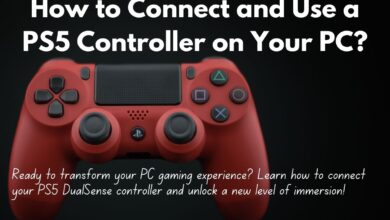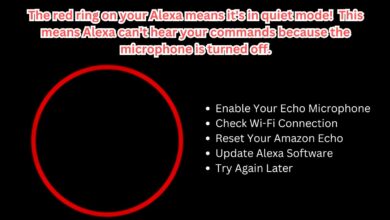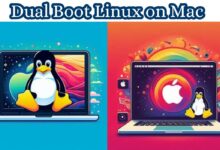✅ Remove Vocals From ANY Song: Free Online & PC Methods
Unleash Your Inner Musician: Learn to Remove Vocals From Any Song, Free Online & PC Methods. Elevate Your Music Experience Today!

Have you ever wondered how to remove vocals from a song? Ever cranked up your favorite song and wished you could just hear the awesome guitar riff or the funky bassline all by itself? Maybe you’re a singer who wants to practice with just the instrumental track. Well, you’re not alone! Removing vocals from a song is no longer a mystery reserved for professional studios.
This guide will equip you with the knowledge and tools to remove vocals from your favorite songs, whether you prefer the convenience of online tools or the in-depth control offered by PC software. By the end of this journey, you’ll be a master at creating your own instrumental tracks, ready to unleash your inner musician or simply enjoy music in a whole new way.
Vocal Removal
In the rich tapestry of music, each element contributes to the overall harmony: the soul-stirring vocals, the pulsating beat of drums, the enchanting melodies of various instruments. Yet, there are times when we wish to focus solely on a particular aspect of this sonic masterpiece. Perhaps you’re a budding guitarist eager to dissect a solo or a passionate vocalist craving to immerse yourself in a rendition without the distraction of competing voices. This is where the concept of vocal removal steps in—a technique aimed at isolating the instrumental components of a song, effectively muting the vocals.
In the realm of music production, songs are typically crafted in studios using multi-track recording, where vocals and instruments are recorded separately, allowing for individual manipulation during mixing. However, the versions of songs we often encounter are stereo mixes, where all elements are blended together seamlessly, presenting a challenge for complete vocal removal.
Enter the marvels of technology. Vocal removal tools employ two primary methodologies:
- Phase Cancellation: This technique capitalizes on the peculiarities of sound waves. By exploiting the phenomenon where two identical sound waves played out of phase cancel each other out, vocal removal tools endeavor to identify and invert the specific frequencies occupied by vocals in the stereo mix, effectively nullifying them while preserving the instrumental components.
- Audio Spectrum Manipulation with AI: Leveraging the prowess of modern artificial intelligence, these tools delve into the intricate audio spectrum of a song, learning to discern the unique characteristics of vocals and subsequently isolating them. This approach, powered by advanced algorithms, can offer more nuanced and effective results compared to traditional phase cancellation methods, particularly in intricate mixes.
However, it’s important to acknowledge that achieving flawless vocal removal, especially from stereo mixes, is not always feasible. Residual artifacts or subtle alterations in sound quality may persist. Nonetheless, armed with the right tools and techniques, one can unlock remarkable results, providing a novel perspective on cherished musical compositions.
Online Vocal Removal Tools
The Easy Route: Online Vocal Removers
For those who crave convenience and instant gratification, online vocal removal tools offer a fantastic solution. Imagine this: you stumble upon a killer song with a mind-blowing bassline, but the vocals drown it out. With a few clicks on your phone or laptop, you can isolate that bassline and practice along, all thanks to the magic of online tools.
Here’s what makes online vocal removers so appealing:
- Effortless Accessibility: No need for downloads or installations. These tools are readily available on web browsers, accessible from any device with an internet connection.
- User-Friendly Interface: Most online tools boast intuitive interfaces, often requiring just a few clicks to upload your song and download the instrumental track.
- Freemium Options: Many online tools offer free trials or basic functionalities for free. This allows you to experiment and see if the results meet your needs before committing.
Now, let’s dive into some popular online vocal removal tools:
- PhonicMind (Free & Paid Plans): This AI-powered tool boasts impressive vocal separation capabilities. It offers a free trial and several paid plans with varying processing speeds and output quality.
- Acapella Extractor (Free & Paid Plans): Another AI-driven tool, Acapella Extractor promises clean vocal removal and acapella extraction. It provides a free trial and tiered subscription plans.
- Moises.ai (Free & Paid Plans): Developed by musicians, Moises.ai offers a user-friendly interface and supports various audio formats. It has a limited free tier and paid plans for higher quality and faster processing.
How Online Vocal Removers Work (General Steps):
- Upload Your Song: Most tools accept common audio formats like MP3, WAV, and FLAC. Simply browse your device and select the song you want to transform.
- Processing Time & Limitations: Depending on the tool and your chosen settings, processing can take a few seconds to a couple of minutes. Free plans often come with limitations like file size restrictions or lower processing quality.
- Download the Instrumental Track: Once the processing is complete, you can typically download the instrumental version of your song in your preferred format.
Weighing the Pros and Cons:
While online tools offer undeniable convenience, it’s important to understand their limitations:
- Limited Control: You have minimal control over the vocal removal process. The results depend on the tool’s algorithms and might not be perfect for every song.
- Potential Quality Loss: Depending on the tool and the complexity of the song, there might be a slight decrease in audio quality or residual artifacts in the instrumental track.
- File Size Limitations: Often, free plans have restrictions on the size of the audio file you can upload.
Despite these limitations, online vocal removal tools are a fantastic option for those who prioritize ease of use and a quick solution.
PC Software for Vocal Removal
Taking Control: Vocal Removal with PC Software
When it comes to wielding unparalleled authority over the vocal removal realm, PC software emerges as the undisputed champion. Picture yourself delicately extracting a specific vocal harmony from a rich choral arrangement or surgically excising a lead singer’s vocals to craft your personalized karaoke anthem. With PC software at your fingertips, such feats of precision become not just conceivable but effortlessly attainable. Here’s what sets PC software apart from its online counterparts:
- In-Depth Control: Unlike online tools, PC software offers a plethora of tools and techniques for vocal removal. Dive deep into experimentation, fine-tuning every parameter to sculpt your desired outcome with surgical precision.
- Higher Audio Quality Potential: Dedicated audio editing software often yields instrumental tracks of superior fidelity compared to their online counterparts. This is paramount for musicians intending to integrate the instrumental tracks into further musical endeavors.
- Advanced Editing Features: Many PC software options extend beyond vocal removal, furnishing a rich array of additional audio editing functionalities. Tweak individual instruments, refine audio levels, or embellish with effects to tailor your instrumental track to perfection.
Now, let’s delve into a glimpse of some notable PC software options primed for vocal removal:
- Audacity (Free & Open-Source): A beginner-friendly favorite, Audacity offers basic vocal removal features such as inversion and phase cancellation, making it an ideal entry point into the realm of audio editing.
- Avid Pro Tools (Paid Professional Software): Revered as an industry standard, Pro Tools boasts a comprehensive suite of audio editing tools, including advanced vocal removal functionalities and spectral editing capabilities, albeit with a steeper learning curve.
- izotope RX (Paid Professional Software): Celebrated for its prowess in audio restoration and repair, RX stands out for its adept vocal removal capabilities. Harnessing advanced AI algorithms and spectral editing prowess, RX delivers precise separation for even the most intricate audio compositions, albeit at a higher cost and targeted towards professional users.
Embarking on your journey with PC software entails a few key steps:
- Download and Install: Select your software based on your needs and budget, then download and install it onto your PC. Many options offer free trials for exploration before making a commitment.
- Import Your Song: Locate the song file you wish to modify and import it into the software’s interface.
- Explore Vocal Removal Techniques: Armed with the arsenal of your chosen software, explore various techniques such as phase cancellation or frequency editing to achieve your desired results.
- Export the Instrumental Track: Once satisfaction is achieved, export your meticulously crafted instrumental track in your preferred audio format for seamless integration into your creative endeavors.
However, navigating the landscape of PC software isn’t without its considerations:
- Learning Curve: Mastery of the software’s interface and functionalities demands time and dedication.
- Cost: Many potent audio editing solutions come at a price, potentially deterring casual users seeking quick fixes.
- PC Requirements: The complexity of software may necessitate a computer with ample processing power for optimal performance.
In spite of these caveats, PC software stands tall as the ultimate choice for aficionados seeking precise vocal removal, pristine audio quality, and the boundless flexibility of advanced audio editing.
Comparing Online & PC Methods: Choosing the Right Option
Online vs. PC Software: Picking Your Vocal Removal Weapon
Now that you’ve explored both online tools and PC software, it’s time to choose the solution that best suits your needs. Here’s a quick breakdown to help you decide:
Prioritize Convenience & Speed:
- Go Online: If you need an instrumental track quickly and with minimal fuss, online tools are your best bet. They’re readily accessible, user-friendly, and often free for basic functionalities.
Prioritize Control & Quality:
- Embrace PC Software: For users who crave precise vocal removal, higher audio quality, and the ability to experiment with different techniques, PC software offers unmatched power.
Here’s a handy table to summarize the key differences:
| Feature | Online Tools | PC Software |
|---|---|---|
| Ease of Use | Very easy, requires minimal technical knowledge. | Requires some learning curve to master functionalities. |
| Cost | Often freemium (free with limitations, paid plans) | Free options available (Audacity), Paid options with more features. |
| Control | Limited control over the vocal removal process. | Offers various techniques and fine-tuning possibilities. |
| Audio Quality | May have slight quality loss, especially with free options | Potential for higher audio fidelity, ideal for music creation. |
| Processing Time | Generally faster processing times. | Processing time can vary depending on software and complexity. |
Ultimately, the best choice depends on your specific needs. If you’re a casual listener who just wants to jam along to the instruments, an online tool might suffice. But for musicians or audio enthusiasts seeking precise control and high-quality results, PC software is the way to go.
Additional Tips and Considerations
Enhancing Your Vocal Removal Experience
Unlock the full potential of vocal removal with these tips:
- Song Quality Matters: Opt for songs with clean mixes and prominent vocals for better outcomes.
- Experimentation is Key: Try different tools or software functionalities to find what works best for your track.
- Royalty-Free Instrumental Tracks: Explore royalty-free music libraries for instrumental versions of popular songs.
With these pointers and the right tools, dive into a world of musical exploration. Whether isolating killer riffs, refining vocals, or rediscovering favorite tunes, enjoy the journey!
Conclusion: Remove Vocals From ANY Song
The ability to remove vocals from songs opens a treasure trove of possibilities. Whether you’re a musician honing your craft, a singer seeking a personalized practice space, or simply a music lover on a quest for new ways to experience your favorite tunes, vocal removal tools empower you to unleash your inner musician and rediscover the magic hidden within every song. So, grab your favorite track, explore the methods outlined in this guide, and get ready to embark on a musical adventure!
Frequently Asked Questions (FAQ) regarding removing vocals from songs:
1. Is it possible to remove vocals from a song perfectly?
Unfortunately, removing vocals from a song perfectly, especially with stereo mixes, isn’t always achievable. There might be some residual artifacts or a slight change in the overall sound quality. However, with the right tools and techniques, you can achieve impressive results.
2. What factors affect the quality of vocal removal?
- Song Quality: Songs with clean mixes and prominent vocals tend to yield better results compared to heavily layered or live recordings.
- Vocal Removal Method: Online tools might offer a quicker solution, but PC software allows for more precise control and potentially higher audio quality.
3. What are some free options for removing vocals?
There are several free options available:
- Online Tools: Many online tools offer freemium plans with basic functionalities. Explore options like PhonicMind (free trial), Acapella Extractor (free trial), or Audacity (free software).
4. What are some things I can do with instrumental tracks?
Instrumental tracks open up a world of possibilities:
- Musicians: Isolate specific instruments to practice along with, learn complex riffs, or create backing tracks.
- Singers: Practice vocals with a clear instrumental track, perfect your harmonies, or create karaoke versions of your favorite songs.
- Music Lovers: Experience songs in a new light, focus on specific instruments, or create unique listening experiences.
5. Is it legal to remove vocals from songs?
Removing vocals from songs for personal, non-commercial use is generally considered fair use. However, distributing or selling instrumental tracks derived from copyrighted songs might be illegal. It’s always best to check copyright restrictions before sharing your creations.