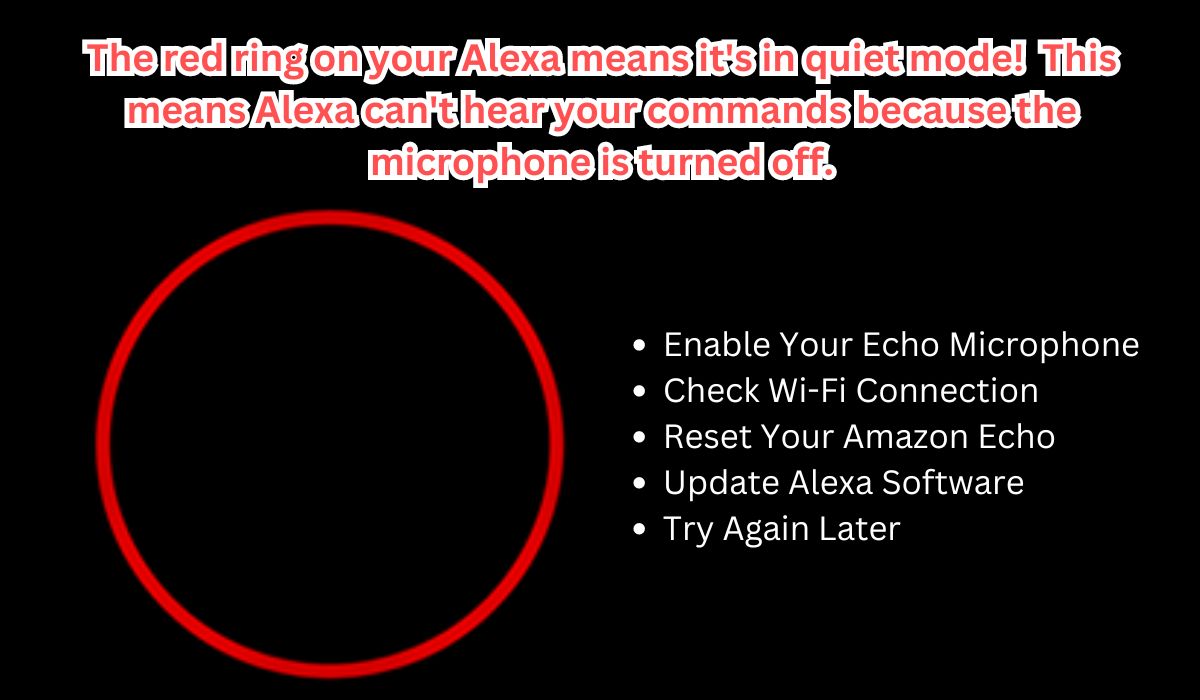When you see a Alexa Red Ring on your Echo, it could mean that the microphone is turned off or there are connection problems. To troubleshoot, start by restarting both your Echo and Wi-Fi router. If that doesn’t solve the issue, consider updating the Echo’s software. If problems persist, it might be due to Amazon server issues, in which case, patience is key as they work to resolve it. Don’t worry though, the red light ring might seem alarming, but it’s usually straightforward to fix.
Why Is My Alexa Device Flashing a Red Ring?
When your Alexa device flashes a red ring, it’s like a warning signal telling you something’s up. Usually, it means your device isn’t hearing you properly. Maybe the microphone is snoozing or turned off, so Alexa can’t listen to your commands until you wake it up again.
But wait, there’s more! Sometimes that red light could signal issues with your camera if you’re using an Echo Show. And here’s a checklist of other possible red-ring triggers:
- Amazon’s servers might be on the fritz.
- Your Wi-Fi might be acting wonky, or your device’s connection could be off.
- Maybe your Echo took a tumble, and its mic got jostled or damaged.
Remember, most Echo devices have a light ring on top, except for the latest Echo Dot and Echo speakers, which have their light rings at the base. Echo Show smart displays ditch the ring for a light bar along the bottom.

How to Resolve a Red Ring on Your Echo Device
If your Echo device is physically damaged beyond repair, you may need to consider purchasing a new one. Otherwise, follow these steps to troubleshoot and fix the issue:
Enable Your Echo Microphone: Press the microphone button on the top of your Echo device to re-enable it. If the button is lit with a red light, it means the microphone is disabled. Pressing it should turn off the red light, allowing Alexa to hear your commands. If that doesn’t work, try restarting your device by unplugging it for 20 seconds and then plugging it back in.
Check Wi-Fi Connection: If your internet is slow or down, Alexa might struggle to hear you and display a red ring. Make sure your Wi-Fi connection is strong. You can restart your router if needed.
Reset Your Amazon Echo: Each Echo device has a different factory reset procedure. You can do this through the Alexa app by deregistering the device. Follow these steps:
- Open the Alexa app and select Devices.
- Choose Echo & Alexa, then select your device.
- Tap the Settings button (gear icon) and scroll down to Registered To.
- Tap Deregister and confirm.
- Once the orange light appears on your Echo, it’s resetting. Follow the setup process afterward.
Update Alexa Software: Updating the software can resolve glitches causing the red ring.
- Open the Alexa app, go to Devices, and select your device.
- Tap the Settings button and choose About.
- If a software update is available, install it.
Try Again Later: Sometimes, Amazon servers have issues, affecting Echo devices’ functionality. If other Echo devices also don’t work, wait and try again later.
If the red ring persists, it likely indicates the microphone is off or there’s a problem with Amazon’s servers. Turning on the microphone or resetting the device usually resolves the issue. If it’s on Amazon’s end, patience is key until they fix it.
FAQ: Alexa Red Ring – Meaning and Fixes
Q: Why is the ring on my Alexa device red?
A red ring on your Echo device typically means the microphone is muted. This prevents Alexa from listening to your commands.
Q: Are there other reasons for a red ring?
- On Echo Show devices with cameras, a red light bar indicates the camera is disabled.
- Less commonly, a red ring might signal:
- Issues with Amazon’s servers
- Problems with your internet connection
- Physical damage to your Echo device
Q: How do I fix a red ring caused by a muted microphone?
Look for a microphone button on your Echo device, usually on top or the side. Press it to unmute the microphone.
Q: What if I unmute the microphone but the red ring persists?
- Check your internet connection.
- Restart your Echo device.
- If you have multiple Echo devices, try using a different one to see if the problem is isolated.
Q: Should I be worried about a red ring if none of the above solutions work?
- If other Echo devices work and restarting doesn’t fix it, the issue might be with your specific device. You can try resetting your Echo to factory settings.
- If the problem seems widespread, it could be an issue on Amazon’s end. You can wait a while and see if the problem resolves itself.