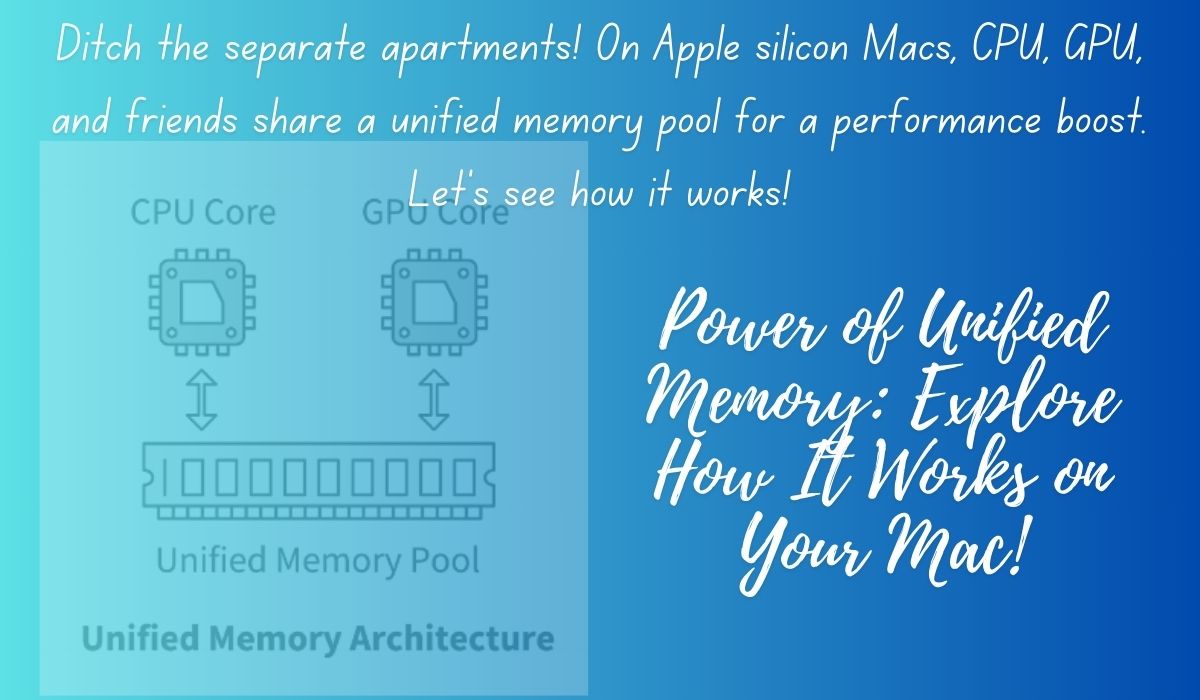Apple’s unified memory architecture is a crucial component that has become integral to all Mac devices since the transition to Apple Silicon. Gone are the days of separate CPU, GPU, and RAM components that were once used in MacBooks and Mac desktops with Intel and AMD processors.
So, what exactly is unified memory? Simply put, it’s a system where both the CPU and GPU share the same memory resources. This means that instead of having separate memory pools for the central processing unit (CPU) and the graphics processing unit (GPU), they now draw from a single, unified pool of memory.
This shift has significant implications for performance and efficiency. With unified memory, data can be accessed more quickly by both the CPU and GPU, leading to smoother multitasking, faster rendering of graphics, and overall improved performance.
One of the key advantages of unified memory is its ability to enhance workflows that involve both CPU and GPU-intensive tasks, such as video editing, gaming, and 3D rendering. By eliminating the need to constantly shuttle data between separate memory pools, unified memory streamlines the process and reduces latency, resulting in a more responsive and seamless user experience.
Furthermore, unified memory also simplifies development for software developers, as they no longer need to manage separate memory spaces for CPU and GPU tasks. This can lead to faster development times and more optimized software for Mac users.
Apple’s adoption of unified memory represents a significant advancement in the design of Mac devices, offering improved performance, efficiency, and simplicity for both users and developers alike.
Unified memory
Unified memory, found in Apple’s M-series chips, is a special type of memory setup that combines the memory resources typically designated for the CPU and GPU into one unified pool. In the past, RAM (Random Access Memory) served as the primary memory for the CPU, while the GPU had its own dedicated memory known as vRAM (Video Random Access Memory).
With unified memory, both the CPU and GPU can access the same pool of memory simultaneously, without needing to shuttle data between different memory locations. This setup enhances performance and efficiency since data can be quickly shared between the CPU and GPU cores, without the overhead of transferring it between separate memory banks.
The amount of unified memory in your device greatly impacts its performance. More memory allows for handling more complex tasks and demanding workloads, like multitasking or graphic-intensive processes, with ease. When the unified memory is fully utilized, the CPU and GPU cores may resort to slower methods, such as accessing data from SSD storage or waiting until memory capacity becomes available again.
Unlike traditional systems where you can upgrade RAM or vRAM separately, the memory in Apple Silicon chips is non-upgradeable. The amount of unified memory is fixed at the time of purchase, with options typically ranging from 8GB as the entry point to up to 192GB on high-end Mac Pro models. Each device has its own memory limit, but the maximum available on any Mac is now up to 192GB as of the Mac Pro released in 2023, offering users a wide range of configurations to suit their needs.
What is RAM and how are the M chips different here?
RAM, or Random Access Memory, is a crucial component of a computer’s system memory. It serves as a temporary storage space for data that the computer is actively using. Traditionally, RAM exists as physical sticks that plug into slots on a motherboard.
However, Apple’s M-series chips, like the M1, are changing the game. These chips are designed as system-on-a-chip (SoC) setups, which means that RAM is integrated directly into the chip itself. While this integration is common in smartphones, it’s relatively new for desktop and laptop computers. This integration results in faster memory access and improved efficiency.
What is Unified Memory and how does it work?
Unified Memory, or UMA, is a concept aimed at minimizing data redundancy and improving memory utilization. In traditional systems, part of the RAM is reserved exclusively for the GPU, reducing the available memory for other system tasks. However, with Unified Memory, this restriction is lifted, allowing all components to access the same memory pool.
For example, when playing a game on a Mac with Unified Memory, both the CPU and GPU can access the same data without needing to shuttle it between separate memory repositories. This streamlined approach eliminates the need for data copying, leading to improved performance.
By integrating RAM physically and implementing Unified Memory architecture, Apple’s M-series chips offer more efficient memory utilization. This innovation allows M-powered Macs to handle a wide range of tasks seamlessly, including running Windows 10. With all memory resources pooled together, the system can allocate resources dynamically, optimizing performance as needed.
FAQ: Unified Memory on Macs
What is unified memory?
In traditional computers, the CPU (central processing unit) and GPU (graphics processing unit) have separate pools of memory (RAM) to store data they’re working on. Apple’s M-series Macs, however, use a unified memory architecture. This means the CPU, GPU, and other processing units all access the same pool of memory.
Why is unified memory beneficial?
There are two main advantages:
- Speed: Because everything shares the same memory pool, data transfer between components is much faster. This can lead to improved overall system performance, especially for tasks that rely heavily on both the CPU and GPU, like video editing and gaming.
- Efficiency: Unified memory reduces the overall complexity of the system. This can lead to lower power consumption and potentially sleeker device designs.
How is unified memory different from regular RAM?
Unified memory is essentially RAM, but it’s built directly into the Apple silicon chip (M1, M2, etc.) alongside the CPU, GPU, and other components. This close integration is what allows for the speed and efficiency benefits.
Can I upgrade the unified memory on my Mac later?
No. Unlike traditional RAM modules that can be swapped out, unified memory is soldered onto the M-series chip. So, the amount of unified memory you choose when you purchase your Mac is what you’ll have for the life of the device.
How much unified memory do I need?
The amount of unified memory you need depends on your typical workload. For basic tasks like browsing the web and using office applications, 8GB might be sufficient. But if you do video editing, 3D modeling, or other demanding tasks, you’ll likely want 16GB or more.