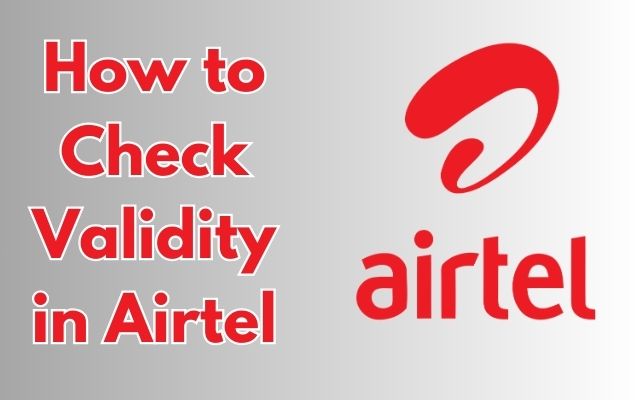In today’s digital age, staying connected is more important than ever. One of the key players facilitating this connectivity in India is Airtel. Offering a wide range of services, Airtel has become a household name. However, to make the most of these services, it’s crucial to regularly check the validity of your Airtel plan.
Why Check Validity in Airtel?
Understanding the validity of your Airtel plan can help you manage your usage effectively and avoid unexpected service interruptions. Whether you’re using a prepaid or postpaid plan, knowing your balance and validity period is essential. This article will guide you through the various methods to check the validity in Airtel.
Stay tuned as we delve into the details of how to use the MyAirtel App, USSD codes, and the Airtel website to check your plan’s validity. We’ll also provide solutions to common issues you might encounter during the process. So, let’s get started on this journey to ensure you’re always connected and making the most of your Airtel services.
Understanding Airtel’s Services
Airtel, also known as Bharti Airtel, is a multinational company that has made a significant impact in the telecommunications industry. As the second-largest market leader in its industry, Airtel had an 11% increase in its revenue in 2020.
Airtel’s Consumer Business
Airtel’s consumer business offers a wide range of services. These include 2G, 3G, and 4G wireless services, mobile commerce, fixed-line services, high-speed DSL broadband, IPTV, and Digital TV. These services are available across 20 countries.
Airtel’s Enterprise Services
On the enterprise front, Airtel provides national & international long-distance services to large enterprises and carriers. It also offers tower infrastructure services. In addition to these, Airtel has developed strong in-house capabilities around machine learning and artificial intelligence, which could be leveraged to aid startups through Airtel’s Startup Accelerator.
Airtel’s Prepaid and Postpaid Services
One of the key offerings of Airtel is its telephony network, where the company offers both prepaid and postpaid networks. Prepaid services allow users to pay for their calls, data, and SMS upfront. On the other hand, postpaid services enable users to use the services first and pay for them at the end of the billing cycle.
Airtel’s Broadband and DTH Services
Airtel also offers broadband and DTH (Direct-To-Home) services. The broadband service provides high-speed internet access to homes and businesses, while the DTH service offers a wide range of television channels directly to homes via satellite.
Airtel Money
Another notable service provided by Airtel is Airtel Money, a commerce platform developed in collaboration with Infosys. This service allows users to make payments, transfer money, pay bills, and do much more using their mobile phones.
How to Check Airtel Balance and Validity via MyAirtel App
The MyAirtel app, now known as the Airtel Thanks app, is a one-stop solution for managing your Airtel account, checking your balance, recharging, and much more. It’s available for both Android and iOS devices.
Downloading and Installing the MyAirtel App
The first step to check your Airtel balance and validity is to download and install the MyAirtel app. You can find the app in the Google Play Store for Android devices or the Apple App Store for iOS devices. After downloading, install the app on your device.
Logging into the MyAirtel App
Once you’ve installed the app, open it and log in using your Airtel mobile number. You’ll receive a One-Time Password (OTP) on your mobile number for verification. Enter the OTP to log in.
Checking Balance and Validity
After logging in, you’ll be taken to the home page of the app. Here, you’ll see your Airtel main balance, data balance, and the validity of your data plan.
To check your account balance, tap on the prepaid account from the home screen and select ‘Account Balance’. This will show you the current balance of your Airtel account.
To check your data balance, select ‘Data Balance’ from the same menu. This will show you the remaining data in your Airtel plan.
Purchasing a New Pack
If you want to purchase a new pack, tap on ‘Browse Plans’ and choose from the options given. You can select a plan that suits your needs and follow the prompts to purchase it.
How to Check Airtel Balance and Validity via USSD Codes
Unstructured Supplementary Service Data (USSD), also known as quick codes or feature codes, is a protocol used by GSM cellular telephones to communicate with the mobile network operator’s computers. Airtel provides several USSD codes that allow you to check your main balance, data usage, and plan validity.
Understanding USSD Codes
USSD codes are sequences of numbers that you can dial on your phone to perform specific tasks. These codes are used to access hidden features and information directly from your mobile device.
List of Important Airtel USSD Codes
Here are some of the most commonly used Airtel USSD codes:
- Main balance check: *123#
- Number check: *282#
- Offers: *121#
- Talk time loan: *141# or dial 52141
- Data loan code: *141# or call 52141
- Miss call alert service: *888#
- Unlimited packs: *121*1#
- Voice or roaming packs: *222#
- Postpaid current bill plan check: SMS “BP” To 121
- Postpaid due/pending amount check: SMS “OT” To 121
- Postpaid bill payment check: SMS “PMT” To 121
- Postpaid current plan usage check: SMS “UNB” To 121
- Data balance check for 2G users: *121*9#
- Airtel gift service: Dial *141#
- Airtel hello tunes: Dial *678#
- Airtel Facebook service: Dial *325#
- Airtel Twitter service: Dial *515#
- Airtel free Wynk detail: Dial *121*8# Then Type 6
- Airtel voice packs detail: Dial *121*8# Then Type 7
- Airtel SMS packs detail: Dial *121*8# Then Type 8
How to Use USSD Codes to Check Balance and Validity
To use these codes, simply dial the code on your phone’s dial pad and press the call button. For example, to check your main balance, dial *123# and press the call button. Your balance will be displayed on your phone’s screen.
How to Check Airtel Balance and Validity via Airtel Website
The Airtel website is another convenient platform where you can check your balance and validity. This method is particularly useful for those who prefer using a computer or do not have the MyAirtel app installed on their mobile devices.
Accessing the Airtel Website
To check your balance and validity via the Airtel website, you first need to visit the site. You can do this by typing “www.airtel.in” into your web browser.
Logging into Your Airtel Account
Once you’re on the Airtel website, you’ll need to log in to your account. To do this, click on the “Login” button and enter your Airtel mobile number. You’ll receive an OTP on your mobile number for verification. Enter the OTP to log in.
Checking Balance and Validity
After logging in, you’ll be taken to your account dashboard. Here, you’ll see your Airtel number or numbers on display. You can see the related information such as data balance, SMS balance, next recharge due, etc.
Troubleshooting Common Issues
While checking your Airtel balance and validity, you might encounter some issues. Here are some common problems and their solutions:
Incorrect USSD Code: Ensure you are using the correct USSD code. For example, to check your main balance, the code is *123#.
Network Connectivity Issues: If you’re having trouble connecting to the network, try moving to a location
App Login Problems: If you’re unable to log into the MyAirtel app, ensure you’re entering the correct mobile number and OTP. If problems persist, try reinstalling the app.
Website Access Issues: If you’re unable to access the Airtel website, check your internet connection. If the website is down, try again later.
Customer Service Unavailability: If you’re unable to reach customer service, try calling at a different time or use the other methods mentioned above.
Conclusion
In this article, we’ve explored various methods to check the validity of your Airtel plan. From using the MyAirtel app and USSD codes to visiting the Airtel website, we’ve covered all the bases. We also discussed the importance of understanding Airtel’s services and provided solutions to common issues you might encounter while checking your balance and validity. By staying informed about your Airtel plan’s validity, you can manage your usage effectively and make the most of Airtel’s services.
- How to Check Validity in Airtel
- How to Activate DND in Airtel: A Comprehensive Guide
- How to check message forwarding: A Comprehensive Guide
FAQs
What is Airtel?
Airtel, also known as Bharti Airtel, is a multinational telecommunications services company based in India. It operates in 20 countries across South Asia and Africa, offering mobile voice & data services, fixed line, high speed broadband, IPTV, DTH, and enterprise services including national & international long distance services to carriers.
What is the MyAirtel App?
The MyAirtel app, now known as the Airtel Thanks app, is a one-stop solution for managing your Airtel account. It allows you to check your balance, recharge, pay bills, and much more. It’s available for both Android and iOS devices.
How can I check my Airtel balance and validity using the MyAirtel App?
After downloading and installing the MyAirtel app, log in using your Airtel mobile number. You’ll receive an OTP on your mobile number for verification. After logging in, you’ll be taken to the home page of the app. Here, you’ll see your Airtel main balance, data balance, and the validity of your data plan.
What are USSD codes?
Unstructured Supplementary Service Data (USSD), also known as quick codes or feature codes, is a protocol used by GSM cellular telephones to communicate with the mobile network operator’s computers. Airtel provides several USSD codes that allow you to check your main balance, data usage, and plan validity.
How can I check my Airtel balance and validity using USSD codes?
To use USSD codes, simply dial the code on your phone’s dial pad and press the call button. For example, to check your main balance, dial *123# and press the call button. Your balance will be displayed on your phone’s screen.
How can I check my Airtel balance and validity via the Airtel website?
Visit the Airtel website and log in to your account. After logging in, you’ll be taken to your account dashboard. Here, you’ll see your Airtel number or numbers on display. You can see the related information such as data balance, SMS balance, next recharge due, etc.
What should I do if I encounter issues while
checking my Airtel balance and validity?
Common issues include incorrect USSD code, network connectivity issues, app login problems, website access issues, and customer service unavailability. Ensure you are using the correct USSD code, check your network connection, ensure you’re entering the correct mobile number and OTP for the app, check your internet connection for the website, and try calling customer service at a different time.
Who should I contact if I need further assistance?
If you’re still facing issues, you can always reach out to Airtel’s customer support for further assistance. They are there to help you with any problems you might encounter while checking your balance and validity.