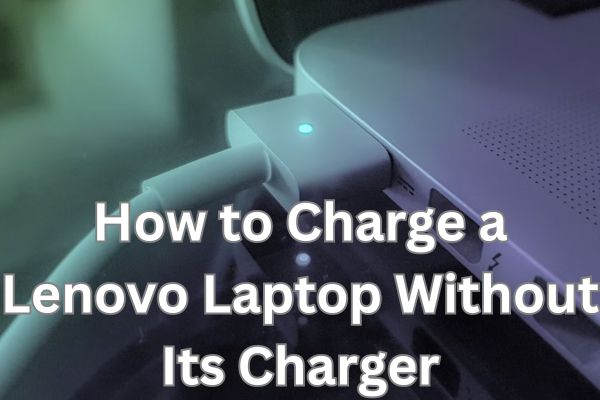Have you ever found yourself in a situation where your Lenovo laptop is running out of battery, and you can’t find the charger? Fret not! This article will guide you through alternative methods to charge your Lenovo laptop without its regular charger. From using a power bank to connecting via USB, we’ve got you covered.
The Power Bank Solution:
One of the easiest ways to charge your Lenovo laptop without its charger is by using a power bank. Here’s a step-by-step guide:
- Get the Right Power Bank:
- Get a power bank that can be used to charge laptops.
- Ensure it has enough capacity to meet your laptop’s demands.
- Charge the Power Bank:
- To charge the power bank, plug it into an electrical outlet.
- Connect and Recharge:
- Plug your laptop into the power bank.
- Wait for your laptop to recharge.
USB Charging for Lenovo Laptops:
Wondering if you can charge your Lenovo laptop via USB? The answer is yes, but it depends on your laptop’s USB ports. Here’s how to do it:
- Check Your USB Ports:
- Verify if your Lenovo laptop has a USB-C port.
- Buy a USB-C Cable:
- Purchase a USB-C cable, ensuring the voltage is correct.
- Lower voltage may work but will result in slower charging.
- Connect and Charge:
- Plug one end of the USB-C cable into your laptop and the other into a power source.
- Your laptop will start charging.
Using Your Phone Charger:
Can you use your phone charger to juice up your Lenovo laptop? Yes, but there are some considerations:
- USB-C Compatibility:
- Ensure your phone charger is USB-C based.
- Your laptop must have a USB-C port for compatibility.
- Limitations:
- Regular USB-A chargers won’t work for laptop charging.
- Charging Speed:
- While it’s possible, using a phone charger may result in slower charging due to voltage differences.
Universal Laptop Chargers:
Another method to charge your Lenovo laptop without its charger is by using a universal laptop charger. These chargers come with multiple adapters to fit various laptops:
- Convenience:
- Handy if you own multiple laptops, offering a single charger for different devices.
- Versatility:
- Compatible with various laptop brands, providing flexibility.
- Potential Drawbacks:
- May be bulkier and less portable than dedicated laptop chargers.
- Charging speed could vary among different laptop models.
Frequently Asked Questions (FAQs):
Why won’t my Lenovo laptop charge?
Possible reasons include a damaged charging cable, internal battery issues, corrupt drivers, or a malfunctioning power outlet.
How long should my Lenovo laptop battery last?
Most Lenovo laptop batteries last up to 10 hours initially but degrade over time, typically lasting 2-4 years.
Do all Lenovo laptops use the same charger?
The same universal USB-C charger is used with Lenovo ThinkPads manufactured after 2018. Other universal chargers should also work.
How do I fix my broken laptop charger?
Troubleshoot by ensuring the outlet is working and cables are connected correctly. Replace the charger if it’s damaged.
Can I charge my Lenovo laptop with a power bank that is not specifically designed for laptops?
While it’s possible, it’s recommended to use a power bank designed for laptops to ensure compatibility and sufficient power output.
What should I do if my laptop is not charging even when connected to a power source?
Check the charging cable for damage, restart your laptop, and ensure the power source is functioning. If the issue persists, consult with technical support.
Is it safe to use third-party chargers for my Lenovo laptop?
It’s generally safer to use chargers recommended by the laptop manufacturer. If using third-party chargers, ensure they meet the laptop’s specifications to avoid potential damage.
Can I charge my laptop using a wireless charging pad?
Currently, most laptops, including Lenovo, do not support wireless charging. You’ll need a physical connection through a wired charger.
What should I do if my laptop battery life significantly decreases?
Consider recalibrating the battery by fully charging and discharging it. If the issue persists, the battery may need replacement.
Can I charge my Lenovo laptop using a car charger or a power inverter?
Yes, you can use a car charger or a power inverter with your laptop charger if it’s compatible. Ensure the voltage and current specifications match your laptop’s requirements.
Are there any software settings I should adjust to optimize laptop battery life?
Adjust power settings in your laptop’s control panel to optimize battery life. Lowering screen brightness and closing unnecessary applications can also help conserve battery power.
Is it okay to use my laptop while it’s charging?
Yes, it’s generally safe to use your laptop while it’s charging. However, using resource-intensive applications may slow down the charging process.
What should I do if my laptop gets hot while charging?
It’s normal for laptops to generate some heat during charging. However, if it becomes excessively hot, ensure proper ventilation, and consider using a laptop cooling pad.
Can I charge my Lenovo laptop with a power bank while it’s in use?
Yes, you can charge your laptop with a power bank while it’s in use, but the charging speed may be slower compared to when the laptop is idle.
How can I extend the lifespan of my laptop battery?
Avoid overcharging, keep your laptop in a cool environment, and perform regular battery calibration. Additionally, consider adjusting power settings and using battery-saving modes when appropriate.
Read Also: How to Fix Recycle Bin Corrupted Error on Windows 10 & 11
Conclusion:
Charging your Lenovo laptop without its charger is possible, thanks to alternative methods like power banks, USB connections, phone chargers, and universal laptop chargers. Choose the method that suits your needs and keep your Lenovo laptop powered up, even when the charger is nowhere in sight.