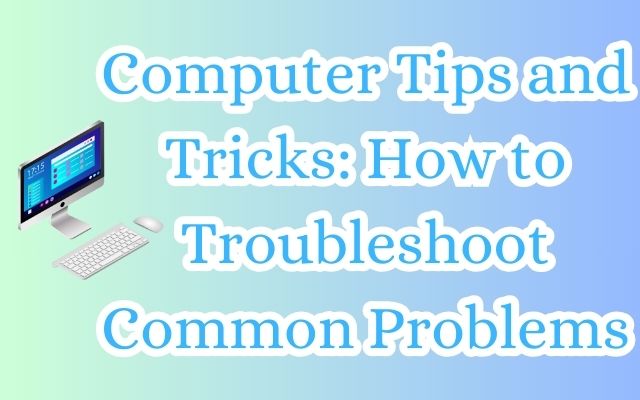In the digital age, having some basic Computer Tips and Tricks up your sleeve can be a lifesaver. Computers have become an integral part of our lives, and knowing how to troubleshoot common problems can save us time, frustration, and potentially costly professional repair bills.
Understanding Your Computer
The world of computers can seem daunting at first, but don’t worry. This article is designed to equip you with practical tips and tricks to navigate through common computer issues. Whether it’s a slow-performing PC, software crashes, or internet connectivity issues, we’ve got you covered.
Remember, you don’t need to be a tech wizard to troubleshoot common computer problems. With the right guidance and a little patience, you can resolve many of these issues on your own. So, let’s dive into the world of Computer Tips and Tricks and empower you to take control of your digital life.
Understanding Your Computer
Before we delve into troubleshooting, it’s essential to have a basic understanding of your computer. Computers are complex machines, but at their core, they’re made up of two main components: hardware and software.
Hardware: The Physical Components
Hardware refers to the physical components of a computer. This includes the central processing unit (CPU), memory (RAM), storage (hard drive or SSD), and peripherals like the monitor, keyboard, and mouse. Each of these components plays a crucial role in the functioning of your computer. For instance, the CPU is the brain of the computer, executing instructions from software applications. RAM, on the other hand, temporarily stores data that the CPU uses for tasks.
Software: The Digital Interface
Software, in contrast, is the collection of instructions that directs the hardware to perform tasks. This includes the operating system (like Windows, macOS, or Linux), which manages hardware resources and provides services for other software, and applications (like Microsoft Office, Google Chrome, or Adobe Photoshop), which perform specific tasks for the user.
The Interplay Between Hardware and Software
Understanding the interplay between hardware and software is key to troubleshooting common computer problems. For example, if an application is running slowly, it could be due to insufficient RAM, a cluttered hard drive, or the software itself might need an update.
Importance of Regular Updates and Maintenance
Keeping your computer’s software and hardware up-to-date is crucial for its optimal performance. Regular software updates not only provide new features but also fix bugs and security vulnerabilities. Similarly, regular hardware maintenance, like cleaning dust from your computer’s interior, can prevent overheating and prolong the life of your computer.
Computer Problems: How to Troubleshoot common problems
Now, we’ll explore some common computer problems and provide practical tips and tricks to troubleshoot them. Remember, a little knowledge can go a long way in solving these issues.
Slow Performance
One of the most common computer complaints is slow performance. This can be caused by a variety of factors, such as a lack of storage space, too many applications running at once, or even malware. To troubleshoot, start by clearing your computer’s cache and deleting unnecessary files. If the problem persists, consider using a trusted antivirus software to scan for malware.
Software Crashes
Software crashes can be frustrating and disruptive. They can be caused by software bugs, compatibility issues, or insufficient system resources. To troubleshoot, first, make sure your software is up-to-date. If the problem continues, try reinstalling the software or contacting the software’s customer support for help.
Internet Connectivity Issues
Internet connectivity issues can stem from problems with your network, service provider, or even your computer’s hardware or software. Start by checking your network connection and resetting your router. If you’re still having trouble, contact your service provider or consider using a network troubleshooter.
Hardware Failures
Hardware failures, such as a faulty hard drive or a failing power supply, can cause serious computer problems. If you suspect a hardware failure, it’s best to consult with a professional. However, regular maintenance and careful use can help prevent many common hardware issues.
In the next section, we’ll discuss some preventive measures and best practices to keep your computer running smoothly. Stay tuned!
Preventive Measures and Best Practices
In this section, we’ll discuss some preventive measures and best practices that can help you avoid common computer problems. Remember, prevention is always better than cure.
Importance of Antivirus Software and Regular Scans
One of the most important preventive measures you can take is to install a reliable antivirus software. Antivirus software can protect your computer from malware, ransomware, and other threats. Regular scans can help detect and remove these threats before they cause problems. Remember, it’s not enough to just install antivirus software; you need to keep it updated and run regular scans.
The Role of Regular Data Backups
Regular data backups are another crucial preventive measure. Backups ensure that you don’t lose your important files in case of a hardware failure or a malware attack. You can back up your data to an external hard drive, a cloud service, or both. It’s a good practice to schedule regular backups so you don’t forget.
Keeping Software and Operating Systems Up-to-date
Keeping your software and operating systems up-to-date is another important preventive measure. Updates often include patches for security vulnerabilities and improvements for performance and stability. Make sure to install updates as soon as they become available.
Conclusion
In this article, we’ve explored a variety of Computer Tips and Tricks to help you troubleshoot common computer problems. We’ve discussed the importance of understanding your computer’s hardware and software, and how they interact with each other. We’ve also delved into some common
computer problems, such as slow performance, software crashes, internet connectivity issues, and hardware failures, and provided practical tips and tricks to troubleshoot them.
Moreover, we’ve emphasized the importance of preventive measures and best practices, such as installing and updating antivirus software, performing regular data backups, and keeping your software and operating systems up-to-date. These measures can not only help you avoid common computer problems but also ensure your computer runs smoothly and efficiently.
Remember, troubleshooting computer problems doesn’t have to be daunting. With the right knowledge and a little patience, you can resolve many common computer issues on your own. So, keep these tips and tricks in mind, and don’t be afraid to take control of your digital life.
FAQs
What are some common computer problems?
Common computer problems include slow performance, software crashes, internet connectivity issues, and hardware failures.
How can I troubleshoot slow performance on my computer?
Slow performance can be caused by a variety of factors, such as a lack of storage space, too many applications running at once, or even malware. You can start troubleshooting by clearing your computer’s cache and deleting unnecessary files. If the problem persists, consider using a trusted antivirus software to scan for malware.
What should I do if my software keeps crashing?
Software crashes can be caused by software bugs, compatibility issues, or insufficient system resources. To troubleshoot, first, make sure your software is up-to-date. If the problem continues, tryreinstalling the software or contacting the software’s customer support for help.
How can I resolve internet connectivity issues?
Internet connectivity issues can stem from problems with your network, service provider, or even your computer’s hardware or software. Start by checking your network connection and resetting your router. If you’re still having trouble, contact your service provider or consider using a network troubleshooter.
What are some preventive measures to avoid common computer problems?
Some preventive measures include installing and updating antivirus software, performing regular data backups, and keeping your software and operating systems up-to-date.
Why is it important to understand my computer’s hardware and software?
Understanding your computer’s hardware and software is key to troubleshooting common computer problems. For example, if an application is running slowly, it could be due to insufficient RAM, a cluttered hard drive, or the software itself might need an update.