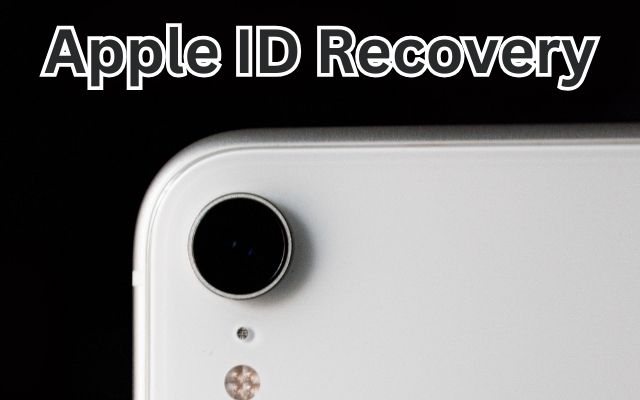In today’s digital age, our lives are intertwined with various online accounts and services. One such crucial service is the Apple ID. This account is your gateway to all things Apple – be it iCloud, iTunes, or the App Store. Hence, losing access to your Apple ID can be quite a setback. This article aims to guide you through the process of Apple ID Recovery.
Why is Apple ID Recovery Important?
Imagine being locked out of your Apple account. It’s not just about losing access to your favorite apps or music. It’s about the valuable data, memories in the form of photos, important emails, contacts, and much more that you stand to lose. That’s why understanding Apple ID Recovery is essential.
In the forthcoming sections, we will reveal six hidden techniques for Apple ID Recovery. These methods are simple yet effective, and can help you regain access to your account in no time. So, whether you’ve forgotten your password, lost access to your recovery email, or are dealing with a compromised account, we’ve got you covered.
Stay tuned as we delve deeper into the world of Apple ID Recovery. Remember, being locked out isn’t the end – it’s just a minor setback that can be overcome with the right knowledge and steps.
Apple ID Recovery
In the world of Apple, your Apple ID is your identity. It’s the key that unlocks a seamless experience across all Apple devices. From downloading apps from the App Store to accessing your iCloud data, making purchases with Apple Pay, and even finding your device using Find My iPhone, your Apple ID is integral to your Apple experience.
What is Apple ID Recovery?
Apple ID Recovery is the process you go through when you can’t remember your Apple ID password or have lost access to your account for some reason. It’s a series of steps designed by Apple to verify your identity and help you regain access to your account.
Why is Apple ID Recovery Essential?
Without access to your Apple ID, you lose access to essential services like iCloud, iTunes, and the App Store. You won’t be able to download new apps, access your iCloud data, or even update your devices. In essence, your device becomes significantly less useful.
Moreover, your Apple ID might be linked to other important information like your emails, contacts, and photos. Losing access to these can be distressing and problematic. Hence, knowing how to recover your Apple ID is crucial.
In the following sections, we will explore six hidden techniques for Apple ID Recovery. These techniques are not commonly known but are extremely effective. They range from using your email and security questions to contacting Apple Support directly.
Stay tuned as we unravel these techniques one by one. Remember, losing access to your Apple ID is not the end. With the right knowledge and steps, you can recover your account and continue enjoying the benefits of the Apple ecosystem.
Technique 1: Using Email, Password, and Security Questions
One of the most straightforward methods for Apple ID Recovery is using your email, password, and security questions. This method is particularly useful if you’ve forgotten your password but still have access to your recovery email.
Step-by-Step Guide
Visit Apple’s ID site: Go to appleid.apple.com and click on “Forgot Apple ID or password?”.
Enter your Apple ID: You’ll be asked to enter your Apple ID, which is usually your primary email address.
Choose to answer security questions: You’ll be given the option to either answer your security questions or get an email to reset your password. Choose to answer security questions.
Answer the security questions: You’ll be asked to answer two security questions. These are questions that you set up when you first created your Apple ID.
Reset your password: If you answer the security questions correctly, you’ll be allowed to reset your password.
Remember, the security questions are case sensitive, so be sure to enter your answers exactly as you did when you set them up.
Things to Keep in Mind
While this method is straightforward, it does rely on you remembering the answers to your security questions. If you’re unable to remember these answers, you might need to try a different method of recovery.
Also, for this method to work, you need to have access to the email address associated with your Apple ID. If you no longer have access to this email, you’ll need to use a different recovery method.
Technique 2: Two-Factor Authentication Method
Two-factor authentication is an extra layer of security for your Apple ID designed to ensure that you’re the only person who can access your account, even if someone knows your password. It’s a useful method for Apple ID Recovery if you’ve set it up for your account.
Step-by-Step Guide
Visit Apple’s ID site: Go to appleid.apple.com and click on “Forgot Apple ID or password?”.
Enter your Apple ID: You’ll be asked to enter your Apple ID, which is usually your primary email address.
Enter your trusted phone number: You’ll be asked to enter the phone number associated with your account. This is the number you chose when setting up two-factor authentication.
Verify your identity: A notification will appear on your trusted devices. Tap on “Allow” and follow the instructions to reset your password.
Things to Keep in Mind
While this method is secure, it does rely on you having access to your trusted devices and phone number. If you don’t have access to these, you might need to try a different method of recovery.
Technique 3: Recovery Key Method
A recovery key is a 28-character code that you can use to help reset your password or regain access to your Apple ID. It’s a powerful tool for Apple ID Recovery if you’ve set it up for your account.
Step-by-Step Guide
Visit Apple’s ID site: Go to appleid.apple.com and click on “Forgot Apple ID or password?”.
Enter your Apple ID: You’ll be asked to enter your Apple ID, which is usually your primary email address.
Enter your Recovery Key: You’ll be asked to enter your Recovery Key. This is a 28-character code that you would have received when you set up two-factor authentication or two-step verification.
Choose a trusted device: You’ll be asked to choose a trusted device. A verification code will be sent to this device.
Enter the verification code: Enter the verification code that was sent to your trusted device.
Reset your password: Once you’ve entered the verification code, you’ll be allowed to reset your password.
Things to Keep in Mind
While this method is secure, it does rely on you having your Recovery Key and access to a trusted device. If you don’t have these, you might need to try a different method of recovery.
Technique 4: Through Apple’s Account Recovery System
If you can’t access your account using the methods above, Apple provides another option: Apple’s Account Recovery System. This is a last-resort method for Apple ID Recovery.
Step-by-Step Guide
Visit Apple’s ID site: Go to appleid.apple.com and click on “Forgot Apple ID or password?”.
Enter your Apple ID: You’ll be asked to enter your Apple ID, which is usually your primary email address.
Choose ‘Account Recovery’: If you can’t access your account using the other methods, choose ‘Account Recovery’. This will start the process of recovering your account.
Provide necessary information: You’ll be asked to provide as much information as possible to prove your identity. This could include details about your account and your devices.
Wait for Apple’s response: Apple will review your request and send you a response. This could take several days, so be patient.
Technique 5: Contacting Apple Support
If all else fails, you can always reach out to Apple Support for help with Apple ID Recovery. Apple’s support team is trained to handle such situations and can guide you through the recovery process.
Step-by-Step Guide
Visit Apple Support: Go to Apple’s Support site and click on “Apple ID”.
Choose ‘Forgot Apple ID or password’: You’ll be presented with a list of common issues. Choose ‘Forgot Apple ID or password’.
Contact Apple Support: You’ll be given the option to either recover your account online or talk to Apple Support. Choose to talk to Apple Support.
Provide necessary information: You’ll be asked to provide as much information as possible to prove your identity. This could include details about your account and your devices.
Technique 6: If You Forgot Your Apple ID
Sometimes, the issue isn’t that you’ve forgotten your password, but that you’ve forgotten your Apple ID itself. In such cases, Apple provides a
method for recovering your Apple ID.
Step-by-Step Guide
Visit Apple’s ID site: Go to appleid.apple.com and click on “Forgot Apple ID or password?”.
Click ‘look it up’: Instead of entering your Apple ID, click on the ‘look it up’ link.
Enter your information: You’ll be asked to enter your first name, last name, and email address. Enter the information associated with your Apple ID.
Retrieve your Apple ID: If the information you entered matches the information on file, your Apple ID will be displayed.
Remember, this method only works if you’ve forgotten your Apple ID. If you’ve forgotten your password, you’ll need to use one of the other methods described in this article.
- How to Unpair Apple Watch: A Quick and Effective Guide
- Using Apple ID with Family Sharing
- The New MacBook Pro is Old News – Apple’s Groundbreaking Alternative
Conclusion
In this digital age, losing access to your Apple ID can feel like being locked out of your own house. Your Apple ID is more than just a username; it’s the key to a vast array of Apple services and a hub for your personal data. That’s why Apple ID Recovery is such an essential skill for any Apple user.
Throughout this article, we’ve explored six hidden techniques for Apple ID Recovery. From using your email and security questions, to two-factor authentication, recovery keys, Apple’s account recovery system, contacting Apple Support, and even what to do if you forget your Apple ID, we’ve covered a wide range of methods to help you regain access to your account.
Remember, the best defense is a good offense. Regularly updating your password and keeping your recovery information up-to-date can save you from a lot of trouble down the line. But if you ever find yourself locked out, rest assured that there are multiple ways to recover your account.
We hope this article has been informative and helpful. Remember, losing access to your Apple ID is not the end of the world. With the right knowledge and steps, you can recover your account and continue enjoying the benefits of the Apple ecosystem.
FAQs
What is an Apple ID?
An Apple ID is a personal account that gives you access to Apple services like the App Store, iCloud, iMessage, FaceTime, and more. It includes the email address and password you use to sign in, as well as all the contact, payment, and security details associated with the account.
Why is Apple ID Recovery important?
Apple ID Recovery is crucial because losing access to your Apple ID means losing access to essential Apple services like iCloud, iTunes, and the App Store. It also means losing access to any data stored in these services, such as emails, contacts, photos, and more.
What are the methods for Apple ID Recovery?
There are several methods for Apple ID Recovery, including using your email, password, and security questions; two-factor authentication; recovery key; Apple’s account recovery system; contacting Apple Support; and if you’ve forgotten your Apple ID itself. Each method has its own steps and requirements, and some methods may not be available depending on your account settings.
What is two-factor authentication?
Two-factor authentication is an extra layer of security for your Apple ID. It requires you to verify your identity using one of your devices or your phone number whenever you sign in. This prevents anyone else from accessing your account, even if they know your password.
What is a recovery key?
A recovery key is a 28-character code that you can use to help reset your password or regain access to your Apple ID. It’s an optional security feature that you can set up when you turn on two-factor authentication or two-step verification for your Apple ID.
What should I do if I’ve forgotten my Apple ID?
If you’ve forgotten your Apple ID, you can use Apple’s recovery system to retrieve it. You’ll need to provide your first name, last name, and email address. If the information matches the information on file, your Apple ID will be displayed.
What should I do if I can’t recover my Apple ID using the methods described?
If you can’t recover your Apple ID using the methods described, you should contact Apple Support. They can guide you through the recovery process and help you regain access to your account.
How can I prevent needing to recover my Apple ID in the future?
To prevent needing to recover your Apple ID in the future, regularly update your password and keep your recovery information up-to-date. Also, consider setting up two-factor authentication or two-step verification for added security.
What should I do if my Apple ID is compromised?
If you believe your Apple ID has been compromised, change your password immediately and review your account information for any unauthorized changes. Also, contact Apple Support for further assistance.
Can I recover my Apple ID on any device?
Yes, you can initiate the Apple ID Recovery process on any device with internet access. However, depending on the recovery method you choose, you may need access to a trusted device or phone number.