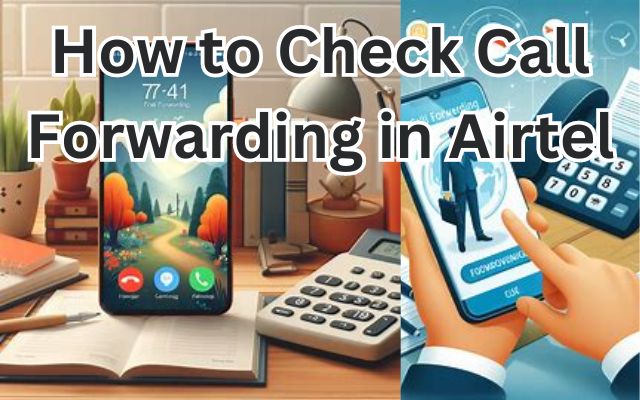In today’s fast-paced world, staying connected is more important than ever. One feature that keeps us reachable even when we’re unable to answer calls is call forwarding. This article will guide you on how to check call forwarding in Airtel, one of the leading telecommunications services in India.
Call forwarding, also known as call diversion, is a telephony feature that redirects a telephone call to another destination – be it another mobile number, landline, or voicemail. It’s particularly useful when you’re unable to answer calls, allowing you not to miss any important communication.
Airtel, being a global leader in mobile telephony, offers this essential feature to its millions of users. Whether you’re an entrepreneur needing to redirect business calls to your office, or an individual wanting to direct personal calls to your home number, understanding how to check call forwarding in Airtel can be incredibly beneficial.
This article aims to provide a comprehensive guide on how to check if call forwarding is active on your Airtel number, ensuring you have full control over your incoming calls. So, let’s dive in and explore the steps involved in checking call forwarding status in Airtel.
Call Forwarding
Call forwarding, also known as call diversion, is a telecommunication feature that allows you to redirect incoming calls to another number. This feature is incredibly useful in various scenarios. For instance, if you’re in a meeting and can’t answer calls, you can set your calls to be forwarded to another number. Similarly, if your phone battery is dead, you can still receive your calls on a different device.
Now, let’s delve into how call forwarding works. When someone calls your number, the network checks if call forwarding is enabled. If it is, the call is redirected to the specified number. If not, the call goes through to your phone as usual.
There are different types of call forwarding, each designed for specific situations:
- Unconditional Call Forwarding: All calls are immediately forwarded to another number.
- Call Forwarding When Busy: Calls are forwarded when you’re on another call.
- Call Forwarding When No Answer: Calls are forwarded when you don’t answer after a certain number of rings.
- Call Forwarding When Unreachable: Calls are forwarded when your phone is switched off or out of network coverage.
Each type of call forwarding can be activated or deactivated using specific codes. These codes, also known as Unstructured Supplementary Service Data (USSD) codes, are entered into your phone’s dialer. Upon dialing these codes, the network activates or deactivates the corresponding service.
Airtel and Its Services
Airtel, officially known as Bharti Airtel Limited, is a leading global telecommunications company with operations in 17 countries across South Asia and Africa. In India, Airtel offers a wide range of products and services for both consumers and businesses.
For consumers, Airtel provides 2G, 3G, and 4G wireless services, mobile commerce, fixed line services, high-speed DSL broadband, IPTV, and Digital TV. These services ensure that Airtel’s customers stay connected, whether they’re at home, at work, or on the move.
For businesses, Airtel offers national and international long-distance services to large enterprises and carriers, as well as tower infrastructure services. These services help businesses stay connected with their customers and partners, regardless of where they are located.
One of the many services that Airtel offers is call forwarding. This feature allows you to redirect incoming calls to another number, ensuring that you never miss an important call. Whether you’re busy, your phone is switched off, or you’re out of network coverage, call forwarding ensures that your calls reach you.
How to Enable Call Forwarding in Airtel
Call forwarding is a feature that allows you to redirect incoming calls to another number. This can be particularly useful when you’re unable to answer calls, ensuring that you never miss an important call. Here’s how you can enable call forwarding in Airtel:
Open the Phone app on your device: This is the app you usually use to make calls.
Dial the call forwarding code: The code for forwarding all your incoming calls is **21*<10-digit number>#. Replace <10-digit number> with the phone number you want all your calls to be forwarded to.
Press the Call button: After dialing the code, press the Call button.
Wait for the confirmation message: You will receive a message indicating the successful activation of call forwarding.
There are also specific codes for different call forwarding scenarios:
Forwarding calls when you’re busy on another call: Dial *405*<10-digit number>#.
Forwarding calls when you’re unable to pick up: Dial *403*<10-digit number>#.
Forwarding calls when your phone is unreachable: Dial *409*<10-digit number>#.
Remember to replace <10-digit number> with the phone number you want your calls to be forwarded to.
How to Check Call Forwarding Status in Airtel
Once you’ve set up call forwarding on your Airtel number, you might want to check its status to ensure it’s working as expected. Here’s how you can do it:
Open the Phone app on your device: This is the app you usually use to make calls.
Dial the call forwarding status code: The code to check the status of call forwarding is *#62#.
Press the Call button: After dialing the code, press the Call button.
Wait for the status message: You will receive a message indicating the status of call forwarding.
The message you receive will tell you whether call forwarding is active and, if so, the number to which calls are being forwarded.
It’s important to note that there are different codes for checking the status of different types of call forwarding. For example, to check the status of call forwarding when your phone is busy, you would dial *#67#. To check the status of call forwarding when your phone is unreachable, you would dial *#62#.
Troubleshooting Common Issues with Airtel Call Forwarding
While Airtel’s call forwarding service is generally reliable, you might occasionally encounter issues. Here are some common problems and their solutions:
Call Forwarding Not Working: If call forwarding suddenly stops working, it might be because your phone is in airplane mode. All wireless connections are turned off in airplane mode, including call forwarding. To fix this, turn off airplane mode by swiping down from the top of the screen and tapping the airplane icon. Once airplane mode is off, call forwarding should resume.
Unable to Activate Call Forwarding: If you’re unable to activate call forwarding, double-check that you have entered the correct 10-digit number to forward your calls to. Also, ensure that you’re dialing the correct USSD code.
Call Forwarding Activated but Not Working: If call forwarding is activated but not working, it could be due to network congestion. Network congestion can cause bad signal quality during peak usage times. You can alleviate this issue by utilizing the call forwarding feature to divert calls to an alternative number when faced with no network or busy lines.
Charges for Outgoing Calls: Remember, Airtel charges for every minute of an outgoing call when call forwarding is enabled. Make sure you’re aware of these charges before you enable call forwarding.
Deactivating Call Forwarding: If you need to deactivate call forwarding, you can do so by dialing ##002# and pressing the call button. You will receive a message indicating the successful deactivation of call forwarding.
Conclusion: Check Call Forwarding in Airtel
Call forwarding is a powerful feature offered by Airtel that allows you to stay connected, no matter where you are or what you’re doing. By enabling call forwarding, you can ensure that you never miss an important call again.
This article has provided a comprehensive guide on how to check call forwarding in Airtel. We’ve covered everything from understanding what call forwarding is, to how to enable it, check its status, and troubleshoot common issues. With this knowledge, you can take full control of your incoming calls and ensure that you’re always reachable.
FAQs: Check Call Forwarding in Airtel
What is call forwarding?
Call forwarding, also known as call diversion, is a telephony feature that redirects a telephone call to another destination. This could be another mobile number, landline, or voicemail.
How does call forwarding work in Airtel?
When someone calls your Airtel number, the network checks if call forwarding is enabled. If it is, the call is redirected to the specified number. If not, the call goes through to your phone as usual. You can enable or disable call forwarding using specific Unstructured Supplementary Service Data (USSD) codes.
What are the different types of call forwarding in Airtel?
Airtel offers several types of call forwarding: Unconditional Call Forwarding (all calls are immediately forwarded), Call Forwarding When Busy (calls are forwarded when you’re on another call), Call Forwarding When No Answer (calls are forwarded when you don’t answer after a certain number of rings), and Call Forwarding When Unreachable (calls are forwarded when your phone is switched off or out of network coverage).
How can I enable call forwarding in Airtel?
You can enable call forwarding in Airtel by dialing specific USSD codes on your phone. For example, to forward all your incoming calls, you would dial **21*<10-digit number>#, replacing <10-digit number> with the phone number you want your calls to be forwarded to.
How can I check the status of call forwarding in Airtel?
You can check the status of call forwarding in Airtel by dialing *#62# on your phone. After dialing the code, press the Call button. You will receive a message indicating the status of call forwarding.
What should I do if I encounter issues with Airtel’s call forwarding service?
If you encounter issues with Airtel’s call forwarding service, you can try troubleshooting the problem yourself. For example, if call forwarding is not working, check if your phone is in airplane mode. If you’re unable to activate call forwarding, double-check that you have entered the correct 10-digit number and USSD code. If you’re still facing issues, you can reach out to Airtel’s customer service for further assistance.