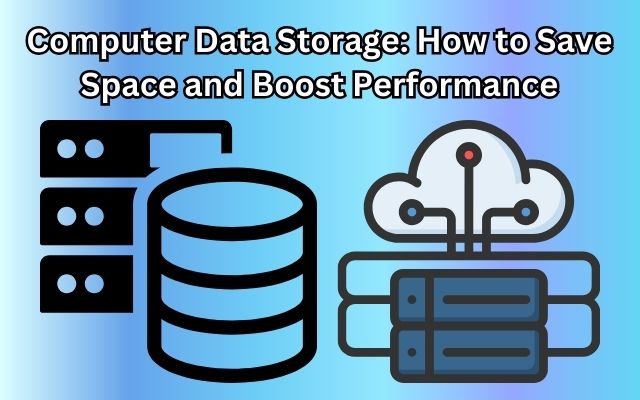Understanding Computer Data Storage: At its core, Computer Data Storage is all about preserving digital information. It’s the collective methods and technologies that capture and retain digital data on electromagnetic, optical, or silicon-based storage media. The importance of this process cannot be overstated. From the smartphone in your pocket to the servers that power the internet, every aspect of our digital existence hinges on the ability to store and retrieve data.
But storage isn’t just about capacity. It’s also about performance. As data volumes grow, so does the need for storage solutions that can not only accommodate this growth but also deliver quick and reliable access to the stored information. This is where the concepts of saving space and boosting performance come into play.
Now, we will delve deeper into these concepts, exploring techniques to maximize storage efficiency and strategies to enhance performance. By understanding and applying these principles, we can make the most of our Computer Data Storage capabilities, paving the way for a more efficient and effective digital future.
Understanding Computer Data Storage
In the world of computing, Computer Data Storage plays a pivotal role. It’s the backbone that supports the vast digital landscape we navigate every day. But what exactly is it? Let’s delve into the details.
Computer Data Storage, at its most basic, is the technology consisting of computer components and recording media used to retain digital data. It’s a core function and fundamental component of computers, responsible for storing and retrieving digital information.
There are two main types of storage: Primary and Secondary. Primary storage, often referred to as memory, is the area in a computer that stores data, remains constant, and is used by the CPU. This includes Random Access Memory (RAM) and cache memory.
On the other hand, secondary storage refers to storage devices like hard disk drives (HDD), Solid State Drives (SSD), and external storage devices like USBs and CDs. These are used to store data long term, even beyond when the computer is turned off.
In today’s digital age, the importance of data storage is paramount. Every application we use, every website we visit, every photo we take, and every document we save relies on some form of data storage. As our reliance on technology grows, so does our data. This explosion of data has led to a need for more efficient and reliable storage solutions.
But data storage isn’t just about storing as much data as possible. It’s also about accessing that data in the most efficient way possible. This is where the concept of data storage performance comes into play. Data storage performance measures how quickly a storage device can read and write data. The faster the storage device, the quicker you can access and modify your data.
As we move forward in the digital age, the efficiency and performance of our data storage solutions will continue to be a critical factor in the smooth operation of our digital lives. In the following sections, we will explore techniques to save space and boost the performance of your computer data storage.
Stay tuned as we delve deeper into the world of Computer Data Storage and how to make the most of it.
Techniques to Save Space in Computer Data Storage
As we continue to generate and consume more data, the need for efficient storage solutions becomes increasingly important. Here are some techniques that can help you save space in your Computer Data Storage.
Cleaning Up Disk Space
One of the simplest ways to save space is by deleting unnecessary files. Over time, we accumulate a lot of data that we no longer need. Regularly reviewing and removing these files can free up significant amounts of space.
Using Disk Cleanup Tools
There are many software tools available that can help you identify and remove unnecessary files. These tools can find and delete temporary files, system logs, and other data that is not typically visible to the user but can take up considerable space.
Archiving Old Files
Not all data needs to be readily accessible all the time. Files that are important but not frequently accessed can be archived. Archiving compresses files and moves them to a separate location, freeing up space on your primary storage.
Uninstalling Unused Applications
Applications can take up a significant amount of space on your computer. If there are applications that you no longer use, uninstalling them can free up storage space.
Storing Data in the Cloud
Cloud storage is another effective way to save space. By storing data in the cloud, you can access it from anywhere without it taking up space on your local storage. However, it’s important to consider the security and privacy implications of storing data in the cloud.
By implementing these techniques, you can significantly increase the available space in your Computer Data Storage. But saving space is just one part of the equation. In the next section, we will look at how to boost the performance of your storage.
Strategies to Boost Performance of Computer Data Storage
While saving space is crucial, it’s equally important to ensure that your Computer Data Storage performs at its best. Here are some strategies that can help boost the performance of your storage system.
Regular Defragmentation of the Hard Drive
Over time, the data on your hard drive can become fragmented, meaning it’s scattered in different locations on the disk. This can slow down data retrieval as the read/write head of the hard drive has to move around more to access all parts of a file. Regular defragmentation can rearrange this data to make it more efficient to access.
Using SSDs for Faster Data Access
Solid State Drives (SSDs) use flash memory to store data, which allows for faster data access compared to traditional Hard Disk Drives (HDDs). If your system supports it, upgrading to an SSD can significantly boost your storage performance.
Upgrading the Storage Hardware
Sometimes, the best way to boost performance is to upgrade your hardware. This could mean adding more RAM to your system, upgrading your hard drive to a larger or faster model, or even upgrading your entire computer.
Keeping the System Updated
Software updates often include performance improvements, including improvements to how your system handles data storage. Keeping your system updated ensures that you’re taking advantage of these improvements.
By implementing these strategies, you can significantly boost the performance of your Computer Data Storage. But remember, the key to efficient data storage is balancing space and performance. In the next section, we will explore this interplay and how you can make the most of it.
The Interplay between Saving Space and Boosting Performance
When it comes to Computer Data Storage, saving space and boosting performance are two sides of the same coin. They are interconnected aspects that influence each other and ultimately determine the efficiency of your storage system.
How Saving Space Can Lead to Performance Boost
At first glance, saving space might seem purely about storage capacity. However, it has a direct impact on performance as well. When your storage is near capacity, your system has to work harder to find space for new data, which can slow down performance. By freeing up space, you reduce the workload on your system, which can lead to a performance boost.
Moreover, certain techniques for saving space, such as defragmentation, not only free up space but also organize your data more efficiently, making it quicker to access.
Balancing between Storage Space and System Performance
While it’s important to maximize both space and performance, there’s often a trade-off between the two. For instance, higher performance storage devices like SSDs offer faster data access but come with less space at a higher cost compared to HDDs.
The key is to find a balance that suits your specific needs. If your work involves large files or applications that need to be accessed quickly, investing in a high-performance storage device might be worth it. On the other hand, if you’re dealing with a large volume of data that doesn’t need to be accessed frequently, a high-capacity, lower-performance storage device could be more cost-effective.
In conclusion, efficient Computer Data Storage involves a careful balance between saving space and boosting performance. By understanding this interplay and how to navigate it, you can optimize your storage system to meet your specific needs.
Conclusion
In the realm of Computer Data Storage, the concepts of saving space and boosting performance are not just technical aspects, but they are critical for the smooth functioning of our digital lives. The strategies and techniques we’ve discussed in this article are not exhaustive, but they provide a solid foundation for anyone looking to optimize their data storage.
The key takeaway is that efficient data storage is not a one-size-fits-all solution. It requires a careful balance between saving space and boosting performance, tailored to your specific needs and circumstances. Whether you’re a casual user storing photos and documents or a professional dealing with large datasets, understanding this balance can help you make the most of your storage capabilities.
As we move forward in the digital age, the importance of efficient and effective data storage will only continue to grow. With advancements in technology, we can expect to see new and improved storage solutions, offering greater capacities and faster speeds. But no matter how much technology advances, the principles of saving space and boosting performance will remain relevant.
In conclusion, Computer Data Storage is a fascinating and complex field that plays a crucial role in our digital lives. By understanding its intricacies and learning how to optimize it, we can not only enhance our digital experience but also prepare ourselves for the future of data storage.
FAQs
Q.What is Computer Data Storage?
A. Computer Data Storage is the collective methods and technologies that capture and retain digital data on electromagnetic, optical, or silicon-based storage media. It’s a core function and fundamental component of computers, responsible for storing and retrieving digital information.
Q.What are the types of Computer Data Storage?
A. There are two main types of storage: Primary and Secondary. Primary storage, often referred to as memory, is the area in a computer that stores data, remains constant, and is used by the CPU. Secondary storage refers to storage devices like hard disk drives (HDD), Solid State Drives (SSD), and external storage devices like USBs and CDs.
Q.Why is saving space in Computer Data Storage important?
A. Saving space is crucial because when your storage is near capacity, your system has to work harder to find space for new data, which can slow down performance. By freeing up space, you reduce the workload on your system, which can lead to a performance boost.
Q.What are some techniques to save space in Computer Data Storage?
A. Some techniques include cleaning up disk space by deleting unnecessary files, using disk cleanup tools, archiving old files, uninstalling unused applications, and storing data in the cloud.
Q.How can I boost the performance of my Computer Data Storage?
A. You can boost performance by regularly defragmenting your hard drive, using SSDs for faster data access, upgrading your storage hardware, and keeping your system updated.
Q.What is the interplay between saving space and boosting performance in Computer Data Storage?
A.Saving space and boosting performance are interconnected aspects that influence each other and ultimately determine the efficiency of your storage system. Efficient data storage requires a careful balance between saving space and boosting performance.
Q.How does saving space lead to performance boost?
A. When your storage is near capacity, your system has to work harder to find space for new data, which can slow down performance. By freeing up space, you reduce the workload on your system, which can lead to a performance boost.
Q What is the trade-off between storage space and system performance?
A.While it’s important to maximize both space and performance, there’s often a trade-off between the two. For instance, higher performance storage devices like SSDs offer faster data access but come with less space at a higher cost compared to HDDs.
Q.What is the future of Computer Data Storage?
A. With advancements in technology, we can expect to see new and improved storage solutions, offering greater capacities and faster speeds. But no matter how much technology advances, the principles of saving space and boosting performance will remain relevant.
Q.Why is understanding Computer Data Storage important?
A.Understanding Computer Data Storage is crucial because it plays a pivotal role in our digital lives. By understanding its intricacies and learning how to optimize it, we can not only enhance our digital experience but also prepare ourselves for the future of data storage.