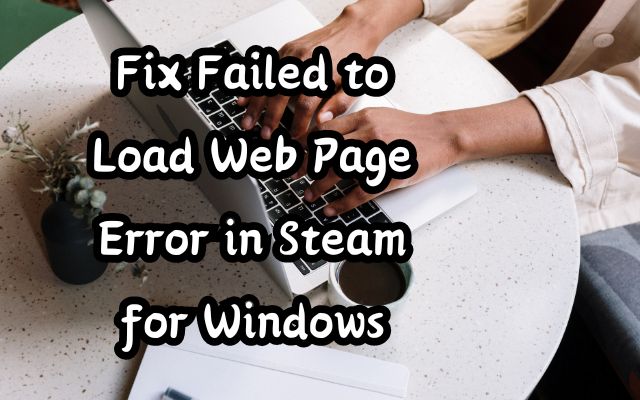Are you a gaming enthusiast who loves to unwind with Steam games on your Windows computer? If so, you’ve likely encountered the frustrating ‘Failed to Load Web Page’ error at least once. This error can disrupt your gaming experience, leaving you searching for solutions.
In this article, we’ll guide you through the process of fixing this common yet vexing issue. We understand how important it is for you to get back to your games, and we’re here to help.
The ‘Failed to Load Web Page’ error in Steam for Windows can occur due to various reasons, such as outdated software, network issues, or system glitches. But don’t worry, it’s not as daunting as it sounds. With a few simple steps, you can resolve this error and enjoy a seamless gaming experience.
Stay with us as we delve into the details of each solution, providing you with a comprehensive guide to tackle this problem. By the end of this article, you’ll be well-equipped to fix the ‘Failed to Load Web Page’ error in Steam for Windows, ensuring that your gaming sessions remain uninterrupted and enjoyable.
Remember, every problem has a solution, and this Steam error is no exception. Let’s embark on this journey to reclaim your gaming experience from this pesky error. Happy gaming!
Understanding the ‘Failed to Load Web Page’ Error
The ‘Failed to Load Web Page’ error in Steam for Windows is a common issue that many users encounter. This error can occur due to a variety of reasons, and understanding these can help you troubleshoot and fix the problem more effectively.
One of the primary causes of this error is an issue with the Steam server or your internet connection. If the server is experiencing problems or your internet connection is unstable, it can prevent web pages from loading correctly in Steam.
Another common cause is a glitch or unexpected problem with the Steam application itself. This could be due to outdated software, a bug in the system, or a conflict with another application on your computer.
The error can also be caused by a corrupted cache on Steam. The cache is where Steam stores temporary data for faster access. If this data becomes corrupted, it can lead to errors like the ‘Failed to Load Web Page’ error.
Issues with the network adapter or firewall settings on your computer can also lead to this error. If the firewall is blocking the connection or the network adapter is not functioning correctly, it can prevent Steam from loading web pages.
Lastly, improper installation of Steam can also lead to this error. If Steam was not installed correctly, it can cause various issues, including the ‘Failed to Load Web Page’ error.
Understanding these potential causes can help you identify the root of the problem and apply the appropriate solution.
Preventive Measures
Before we delve into the solutions to fix the ‘Failed to Load Web Page’ error in Steam for Windows, let’s discuss some preventive measures that can help you avoid encountering this error in the first place.
- Regular Updates: Ensure that your Steam client is always up-to-date. Steam regularly releases updates to fix bugs and improve performance. Keeping your client updated can prevent many issues, including the ‘Failed to Load Web Page’ error.
- Stable Internet Connection: A stable and strong internet connection is crucial for Steam to function properly. If your internet connection is weak or unstable, it can lead to various errors, including the one we are discussing. Check your internet connection and make sure it’s stable.
- Adequate System Requirements: Make sure your computer meets the system requirements for running Steam. If your system is outdated or lacks the necessary specifications, it can lead to problems with Steam.
- Proper Installation: Ensure that Steam is installed correctly on your computer. Improper installation can lead to various issues, including the ‘Failed to Load Web Page’ error.
By following these preventive measures, you can significantly reduce the chances of encountering the ‘Failed to Load Web Page’ error in Steam for Windows.
Step-by-Step Guide to Fix the Error
When you encounter the ‘Failed to Load Web Page’ error in Steam for Windows, it can be frustrating. But don’t worry, we have a step-by-step guide to help you fix this issue.
Step 1: Restart Your Steam Client and Computer
Sometimes, a simple restart can solve many problems. Close your Steam client and restart your computer. Once your computer is back on, open Steam again and check if the error persists.
Step 2: Check Your Internet Connection
A stable internet connection is crucial for Steam to function properly. If your internet connection is unstable, it can lead to various errors, including the ‘Failed to Load Web Page’ error. Check your internet connection and make sure it’s stable.
Step 3: Update Steam
Steam regularly releases updates to fix bugs and improve performance. If your Steam client is outdated, it can cause various issues, including the ‘Failed to Load Web Page’ error. Make sure your Steam client is up-to-date.
Step 4: Clear Steam Web Browser Cache
The cache is where Steam stores temporary data for faster access. If this data becomes corrupted, it can lead to errors like the ‘Failed to Load Web Page’ error. Clearing Steam’s web browser cache and cookies can help resolve this issue.
Advanced Solutions
If the basic troubleshooting steps don’t resolve the ‘Failed to Load Web Page’ error in Steam for Windows, don’t worry. There are a few more advanced solutions you can try.
Reinstalling Steam
As a last resort, you might consider reinstalling Steam. Sometimes, files can become corrupted or settings can get mixed up, causing errors like the ‘Failed to Load Web Page’ error. Reinstalling Steam can reset everything to its default state and potentially fix the issue. However, remember to backup any important data before proceeding with this step.
Contacting Steam Support
If none of the above solutions work, it might be time to contact Steam Support. They have access to more detailed information and tools that can help diagnose and fix the problem. When contacting them, make sure to provide as much information as possible about the error and the steps you’ve taken to resolve it.
Remember, while this error can be frustrating, it’s usually solvable with a bit of troubleshooting. With the steps provided in this guide, you’re well on your way to resolving the ‘Failed to Load Web Page’ error in Steam for Windows.
Conclusion: Triumph Over the ‘Failed to Load Web Page’ Error in Steam for Windows
‘Failed to Load Web Page’ error in Steam for Windows, while frustrating, is not insurmountable. With the right knowledge and tools, you can easily overcome this issue and get back to your gaming sessions.
This guide has provided you with a comprehensive understanding of the error, its causes, preventive measures, and a step-by-step guide to fix it. We’ve also discussed advanced solutions for those rare cases where the basic troubleshooting steps don’t work.
Remember, every problem has a solution, and this Steam error is no exception. With patience and persistence, you can resolve this issue and enhance your Steam experience.
We hope this guide has been helpful in your quest to fix the ‘Failed to Load Web Page’ error in Steam for Windows. Happy gaming!