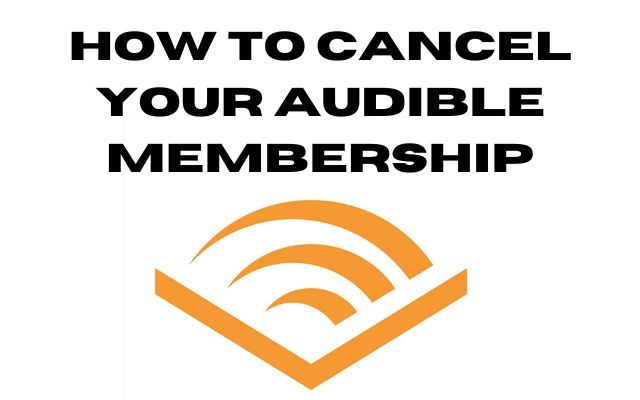In the world of audiobooks, Audible stands as a premier platform, offering an extensive library of titles across various genres. However, there may come a time when you need to know how to cancel your Audible membership. Whether it’s due to a change in financial circumstances, a lack of time to enjoy the content, or a simple desire to explore other platforms, cancelling your Audible membership can be a necessary step.
This article aims to guide you through the process of cancellation, ensuring you understand each step and what to expect. We’ll explore the reasons why people subscribe to Audible, why they might choose to cancel, and most importantly, provide a detailed, step-by-step guide on how to cancel an Audible membership.
While Audible offers a wealth of content, it’s essential to make sure that the service aligns with your needs and lifestyle. If it doesn’t, knowing how to cancel your membership empowers you to make the best decision for your personal circumstances.
Stay tuned as we delve into the specifics of cancelling your Audible membership, ensuring you’re well-equipped to navigate the process with ease and confidence. Remember, the power to manage your subscriptions is always in your hands. Let’s get started on this journey of understanding how to cancel an Audible membership.
Why People Subscribe to Audible
Audible, an Amazon-owned platform, has become a go-to destination for audiobook enthusiasts around the globe. With a vast library spanning various genres, it offers a unique listening experience that caters to a wide range of interests.
One of the key reasons people subscribe to Audible is the convenience it offers. With the ability to listen on-the-go, users can enjoy their favorite books during commutes, workouts, or while performing chores. This flexibility makes it an attractive option for those with busy schedules.
Another major draw is the extensive selection of titles. Audible boasts a diverse library, offering everything from best-selling novels to self-help books, and from educational content to thrilling mysteries. This variety ensures that there’s something for everyone.
Moreover, Audible has recently made significant changes to its subscription model in India, upgrading all paid subscribers to the Plus tier. This gives users access to over 15,000 titles in English and Hindi, including Audible Originals and podcasts. This change has been driven by engagement metrics, with paying members in India averaging engagement of 2.5 hours every day.
The platform also offers a 30-day free trial for new users, during which they can access the Audible Plus content without restriction. After the trial period, the standard rate is ₹199 per month.
However, despite these benefits, there may come a time when a user decides to cancel their Audible membership. The reasons for this decision can vary widely, and we’ll explore some of the most common ones. Stay tuned as we delve deeper into understanding how to cancel an Audible membership.
Why People Cancel Audible
While Audible offers a plethora of benefits, there are several reasons why users might decide to cancel their membership. One of the most common reasons is a change in financial circumstances. Audible, while offering a wealth of content, comes with a monthly fee. If a user’s financial situation changes, they might find it necessary to cut back on non-essential expenses, including their Audible subscription.
Another reason could be a lack of usage. Some users might find that they’re not using Audible enough to justify the cost. This could be due to a lack of time or a shift in preference towards other forms of entertainment or learning.
Users might also decide to cancel their Audible membership if they’re unsatisfied with the selection of books available. While Audible has a vast library, it might not cater to everyone’s tastes or preferences.
Finally, some users might cancel their membership due to technical issues or difficulties with the platform. While Audible strives to provide a seamless user experience, issues can arise, and if they’re not promptly resolved, users might choose to cancel their membership.
Regardless of the reason, the decision to cancel an Audible membership is a personal one, and it’s important that users are equipped with the right information to navigate the process. In the next section, we’ll provide a detailed, step-by-step guide on how to cancel an Audible membership. Stay tuned!
Step-by-Step Guide to Cancel your Audible Membership
Cancelling your Audible membership is a straightforward process that can be completed in a few simple steps. Here’s a detailed guide on how to do it:
Step 1: Log in to Your Account
First, you need to log in to your Audible account. You can do this by visiting the Audible website and entering your login credentials.
Step 2: Navigate to the Account Details Page
Once you’re logged in, navigate to the Account Details page. You can find this by selecting your username from the site’s top navigation.
Step 3: Click on ‘Cancel Membership’
On the Account Details page, you’ll find a link that says ‘Cancel Membership’. Click on this link.
Step 4: Follow the Prompts to Confirm Cancellation
After clicking on ‘Cancel Membership’, you’ll be asked to confirm your cancellation. Follow the on-screen instructions and steps.
Step 5: Ensure You Receive a Cancellation Confirmation
Once you’ve confirmed your cancellation, you should receive an email confirmation. Your membership status on your Account Details page will also reflect this change.
It’s important to note that if you cancel your membership, you’ll lose access to member benefits like exclusive discounts, included titles in the Plus Catalog, and credits at the end of your final billing cycle. However, you can listen to titles you bought with a credit or cash anytime. They’re yours to keep and will always be available in your Library whether you’re a current member or not.
Remember, your credits will be lost along with your other membership benefits. Any title you get with a credit is yours to keep, though, so use your credits before the end of your final billing period.
This step-by-step guide should help you understand how to cancel an Audible membership. In the next section, we’ll discuss what happens after you cancel your membership. Stay tuned!
What Happens After Cancellation
Once you’ve cancelled your Audible membership, you might be wondering what happens next. Here’s what you need to know:
Access to Your Library
Firstly, you’ll still have access to any audiobooks you bought with your credits or cash. These titles are yours to keep and will always be available in your Library whether you’re a current member or not. You can download titles you’ve purchased as much as you want, even if you cancel your membership.
Loss of Membership Benefits
At the end of your final billing cycle, you’ll lose access to member benefits like exclusive discounts, included titles in the Plus Catalog, and credits. However, any title you get with a credit is yours to keep, so it’s recommended to use your credits before the end of your final billing period.
Loss of Credits
Your credits will be lost along with your other membership benefits. If you switch to the Audible Plus plan, you will retain all the credits you have accrued. These credits will retain their expiration date.
Purchasing Audiobooks After Cancellation
Yes, you can purchase titles with or without an Audible membership. Any title you purchase is yours to keep, regardless of your membership status.
Cancelling your Audible membership does not mean losing access to your purchased titles. However, it does mean losing your membership benefits and any unused credits. Therefore, it’s important to consider these factors before deciding to cancel your membership.
FAQs About Audible Cancellation
1. Can I still access my Library when I cancel?
Yes, you can listen to titles you bought with a credit or cash anytime. They’re yours to keep and will always be available in your Library whether you’re a current member or not. You can download titles you’ve purchased as much as you want, even if you cancel your membership.
2. Do I keep my credits when I cancel?
No. Your credits will be lost along with your other membership benefits. Any title you get with a credit is yours to keep, though, so use your credits before the end of your final billing period.
3. Can I buy audiobooks after I cancel?
Yes, you can purchase titles with or without an Audible membership. Any title you purchase is yours to keep, regardless of your membership status.
Conclusion
In this guide, we’ve explored how to cancel an Audible membership, from understanding why people subscribe and cancel, to a detailed step-by-step guide on the cancellation process. We’ve also discussed what happens after cancellation and answered some frequently asked questions.
Remember, while Audible offers a wealth of content, it’s important to ensure that the service aligns with your needs and lifestyle. If it doesn’t, knowing how to cancel your membership empowers you to make the best decision for your personal circumstances. We hope this guide has been helpful and wish you the best in your audiobook journey! Stay tuned for more informative guides.