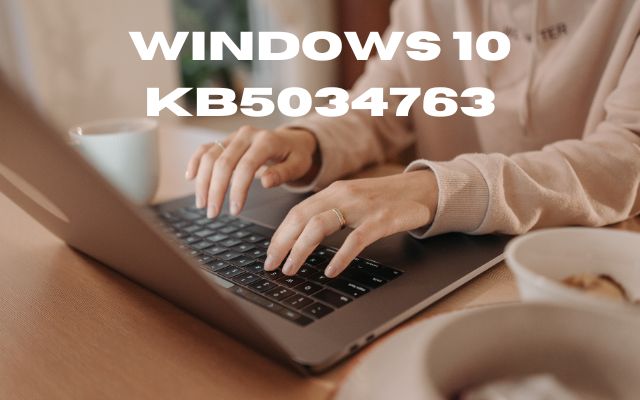The Windows 10 KB5034763 update, released with a host of new fixes and changes, marks a significant milestone in the ongoing evolution of the Windows 10 operating system. This update, like those before it, is a testament to Microsoft’s commitment to refining and enhancing the user experience.
In the ever-changing landscape of technology, updates are not just about introducing new features. They are about fixing bugs, improving security, and optimizing performance. The KB5034763 update is no exception. It brings with it a variety of fixes and changes, each designed to make Windows 10 more robust, secure, and user-friendly.
But what exactly does this update entail? What are these new fixes and changes? And more importantly, how do they affect you as a user? In this article, we will delve into these questions, providing a comprehensive overview of the KB5034763 update and its implications.
Stay tuned as we unpack the intricacies of the Windows 10 KB5034763 update, exploring its new fixes and changes, and what they mean for you. Whether you’re a casual user or a tech enthusiast, this article aims to provide you with a clear and concise understanding of this latest update.
Remember, staying updated is not just about having the latest features. It’s about ensuring that your system is secure, efficient, and equipped to provide the best possible user experience. So, let’s dive in and explore the Windows 10 KB5034763 update in detail.
Background of Windows 10 Updates
Windows 10, Microsoft’s flagship operating system, has been a game-changer in the world of personal computing since its inception. One of the key aspects that sets it apart is its commitment to continuous improvement through regular updates. The Windows 10 KB5034763 update is the latest in this series of enhancements.
Updates to Windows 10 are not just about adding new features. They are about refining the existing ones, fixing bugs, and enhancing security. Each update is a step towards making Windows 10 more robust, secure, and user-friendly.
The KB5034763 update, released on February 13, 2024, is a testament to this commitment. It addresses several security issues and introduces quality improvements to the servicing stack, the component that installs Windows updates. This ensures that your devices can receive and install Microsoft updates in a robust and reliable manner.
But the KB5034763 update is not just about fixes and improvements. It also introduces new features, such as a new Weather widget in the Lock Screen. This is a clear indication of Microsoft’s dedication to enhancing the user experience in every possible way.
In the following sections, we will delve deeper into the specifics of the KB5034763 update. We will explore the new fixes and changes it brings, and how they impact you as a user. So, let’s continue our journey into the world of Windows 10 updates.
Detailed Overview of KB5034763 Update
The Windows 10 KB5034763 update, released on February 13, 2024, is a comprehensive package that brings a host of fixes and changes to the operating system. This update is applicable to Windows 10 versions 22H2 and 21H2, with OS builds 19044.4046 and 19045.4046.
One of the key highlights of this update is the introduction of compliance changes for the Digital Markets Act (DMA). The DMA is a significant piece of legislation aimed at ensuring fair and open digital markets. By introducing these compliance changes, Microsoft is demonstrating its commitment to adhering to global standards and regulations.
In addition to the DMA compliance changes, the KB5034763 update also brings several security fixes. These fixes address various vulnerabilities in the operating system, thereby enhancing the overall security of Windows 10. By regularly releasing such security fixes, Microsoft ensures that Windows 10 remains a safe and secure platform for its users.
But the KB5034763 update is not just about fixes and compliance changes. It also introduces a new Weather widget in the Lock Screen. This widget provides real-time weather updates right on your lock screen, adding a new layer of convenience and functionality to your Windows 10 experience.
However, it’s important to note that this update also comes with a few known issues. For instance, Windows devices using more than one monitor might experience issues with desktop icons moving unexpectedly between monitors or other icon alignment issues when attempting to use Copilot in Windows. Microsoft is aware of these issues and is working on a resolution.
To install this update, Microsoft combines the latest servicing stack update (SSU) for your operating system with the latest cumulative update (LCU). This ensures that your devices have a robust and reliable servicing stack so that they can receive and install Microsoft updates.
In conclusion, the Windows 10 KB5034763 update is a comprehensive package that brings a host of fixes, changes, and new features to the operating system. Whether it’s the DMA compliance changes, the security fixes, or the new Weather widget, each aspect of this update is designed to enhance the overall user experience. So, if you haven’t already, make sure to install this update and enjoy the benefits it brings.
Comparison with Previous Updates
The Windows 10 KB5034763 update is a continuation of Microsoft’s commitment to improving the user experience, security, and functionality of Windows 10. This update, like its predecessors, brings a host of fixes and changes, but it also stands out in several ways.
One of the key differences between this update and previous ones is the introduction of compliance changes for the Digital Markets Act (DMA). This is a significant step that demonstrates Microsoft’s commitment to adhering to global standards and regulations.
Another notable aspect of the KB5034763 update is the introduction of a new Weather widget in the Lock Screen. This feature, which provides real-time weather updates right on your lock screen, is a new addition that was not present in previous updates.
In terms of security, the KB5034763 update continues the trend of previous updates by addressing various vulnerabilities in the operating system. However, it also stands out by addressing specific issues related to the servicing stack, thereby enhancing the overall security of Windows 10.
Despite these improvements, the KB5034763 update, like all software updates, is not without its issues. For instance, it has been reported that Windows devices using more than one monitor might experience issues with desktop icons moving unexpectedly. This is an issue that Microsoft is aware of and is working on a resolution.
In conclusion, while the Windows 10 KB5034763 update shares many similarities with previous updates, it also introduces several new changes and features that set it apart. As Microsoft continues to release updates, it will be interesting to see how Windows 10 evolves and improves over time.
User Reactions and Feedback
The Windows 10 KB5034763 update has been met with a mixed response from users. While many appreciate the new features and fixes, others have reported issues that have arisen post-update.
One of the most appreciated aspects of this update is the introduction of a new Weather widget in the Lock Screen. Users have found this feature to be a convenient addition, providing real-time weather updates right on their lock screen.
However, the update has also been reported to cause issues with desktop icons moving unexpectedly between monitors. This has been particularly problematic for users with multi-monitor setups. Microsoft is aware of this issue and is working on a resolution.
Another significant change that has been well-received by users is the compliance changes for the Digital Markets Act (DMA). Users have appreciated Microsoft’s commitment to adhering to global standards and regulations.
Despite these issues, the overall response to the KB5034763 update has been positive. Users have acknowledged the improvements it brings to the operating system, particularly in terms of security and functionality.
In conclusion, while the Windows 10 KB5034763 update has had its share of issues, the general consensus among users is that the new features and fixes it brings are a welcome improvement. As Microsoft continues to refine and enhance Windows 10 through regular updates, it will be interesting to see how user reactions and feedback evolve over time.
Conclusion: Windows 10 KB5034763 Update
The Windows 10 KB5034763 update represents a significant step forward in the ongoing evolution of Windows 10. With its host of new fixes, changes, and features, this update enhances the overall user experience, security, and functionality of the operating system.
One of the key highlights of this update is the introduction of compliance changes for the Digital Markets Act (DMA). This demonstrates Microsoft’s commitment to adhering to global standards and regulations. As such, we can expect future updates to continue this trend of compliance with international laws and standards.
The introduction of a new Weather widget in the Lock Screen is another notable feature of this update. This feature, which provides real-time weather updates right on your lock screen, is a clear