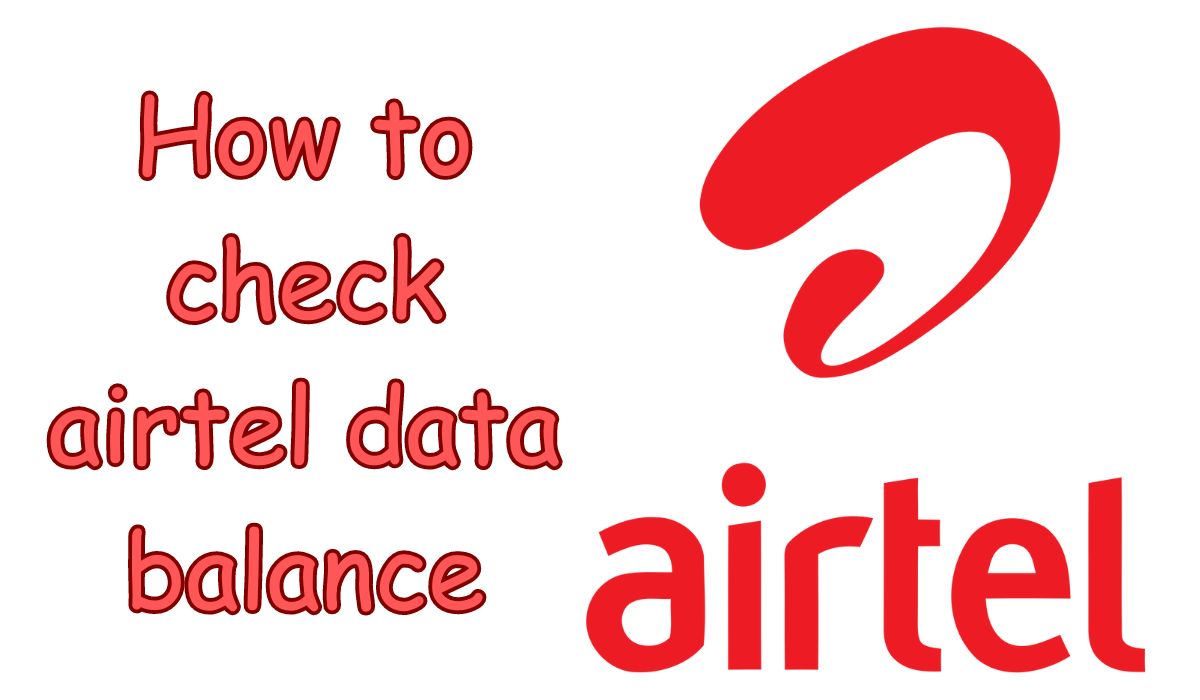Keeping track of your Airtel data usage is important for smooth internet access. It helps you manage your usage whether you’re traveling or at home.
Airtel has many data plans including prepaid, postpaid, add-on packs, and international roaming. Knowing these plans helps you make smart decisions about your data usage.
Here are simple methods on how to check airtel data balance. Let,s get started.
How to Check Your Airtel Data Balance
How to Check Airtel Data Balance using USSD Codes
USSD codes, short for Unstructured Supplementary Service Data, are like secret shortcuts your phone network uses to instantly give you info or do certain things. If you’re an Airtel user wanting to know how much data you have left, USSD codes are your best friend.
To check your Airtel data balance using USSD, here’s what you do:
- Grab your Airtel phone.
- Dial *121*2#.
- Hit the call button.
Boom! A pop-up message will magically appear, showing you exactly how much data you have left. It’s like peeking into a treasure chest to see how many jewels you’ve got left. Easy peasy, right? Now you’re the master of your data kingdom!
How to Check Airtel Data Balance using Airtel Thanks App

Alright, if you’re an Airtel user and you want to check how much data you’ve got left using the Airtel Thanks app, here’s what you need to do:
- First things first, head over to your app store on your phone.
- Search for the Airtel Thanks app.
- Download and install it on your device. It’s like adding a cool tool to your phone’s toolbox.
Now, once you’ve got the app all set up, it’s time to check your data balance:
- Open the Airtel Thanks app.
- If it’s your first time, you might need to create an account. If not, just sign in using your Airtel details. It’s like unlocking a door to your own data kingdom.
- Once you’re in, look around for the section that talks about your data balance. It’s usually easy to spot.
- Voila! There it is, your remaining data right in front of you. It’s like looking into a mirror to see how much data power you still have.
That’s it! No more guessing games about your data. Just a few taps on your phone, and you’re in the know. Easy peasy, right? Enjoy surfing without worries!
How to Check Airtel Data Balance on Website
If you prefer using your computer to keep tabs on your data, you can do so by:
- Accessing the Airtel portal: Just type in the Airtel website address into your web browser.
- Logging in with your credentials: Sign in using your Airtel account details.
- Finding your data balance: Once you’re logged in, look around the dashboard for your data balance info. It’s usually right there waiting for you.
How to Send SMS to Check Airtel Data Balance
If you’re more of a texter, you can check your data balance through SMS:
- Sending an SMS: Simply send a text message with the word “BAL” to the number 121 from your Airtel phone.
- Receiving a reply SMS: You’ll get a text back with all the juicy details about your remaining data.
How to Call Airtel Customer Care to Check Data Balance
For those who prefer the human touch, you can call up Airtel’s customer care:
- Dialing the number: Just punch in 121 from your Airtel phone to reach customer care.
- Following the instructions: Listen carefully to the menu options and select the one that lets you ask about your data balance.
- Requesting your data balance: Once you’re connected, chat with the customer care rep and they’ll gladly help you out.
Now, let’s talk a bit about Airtel’s data plans and some tips for managing your data usage:
Airtel Data Plans and Services
- Airtel offers various prepaid and postpaid data plans to suit different needs.
- You can also grab add-on data packs or international roaming data packs if you’re traveling.
Tips for Managing Your Airtel Data Usage
- Set data limits and alerts to avoid surprises.
- Keep an eye on which apps are gobbling up your data and adjust settings accordingly.
- Save your mobile data by connecting to Wi-Fi whenever possible.
- And don’t forget about reducing data usage by tweaking app settings.
FAQs on Airtel Data Balance
How can I check my remaining data in Airtel?
To check your remaining data on Airtel, you have multiple options:
- Use USSD codes: Dial *121*2# and press the call button to see your data balance.
- Utilize the Airtel Thanks app: Log in to your account and navigate to the data balance section.
- Visit the Airtel website: Log in to your account and check your data balance from the dashboard.
- Send an SMS: Text “BAL” to 121 from your Airtel number to receive your remaining data balance.
What is Airtel data balance code?
The Airtel data balance code is *121*2#. Dial this USSD code from your Airtel number and press the call button to check your remaining data balance instantly.
How can I check my Airtel Money balance?
To check your Airtel Money balance, you can:
Dial *185# and follow the prompts to check your balance.
Use the Airtel Money app: Log in to your account and check your balance from the app interface.
How do I check my daily remaining data?
You can check your daily remaining data by:
Logging in to your Airtel account through the Airtel Thanks app or website and checking your data usage details.
Sending an SMS with the content “DATA USE” to 121 to receive information about your daily data usage.
How do I check my remaining data plan?
To check your remaining data plan:
Dial *121# and follow the prompts to navigate to the data balance section.
Use the Airtel Thanks app or website to view your remaining data balance and plan details.
Does Airtel give remaining data?
Yes, Airtel provides information about your remaining data balance through various channels such as USSD codes, apps, website, and SMS. You can easily check your remaining data to stay updated on your usage.
What is the time of Airtel data?
Airtel data validity periods vary depending on the data plan you have subscribed to. Typically, Airtel offers data plans with different validity durations, such as daily, weekly, or monthly plans. You can check the validity period of your data plan by logging in to your Airtel account or contacting customer service.